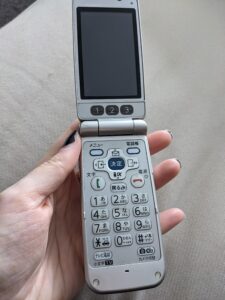How long should a Dell laptop battery last per charge? It’s a question that many laptop users find themselves asking, especially when they’re on the go and need their device to last the entire day. Well, the answer to that question may vary depending on a few factors, but don’t worry, I’m here to help you understand and optimize your battery life. So let’s dive into the world of Dell laptop batteries and find out how long they should ideally last per charge, shall we?
How Long Should a Dell Laptop Battery Last per Charge
The Importance of Battery Life
In today’s fast-paced digital age, laptops have become an essential tool for work, entertainment, and communication. One crucial factor that can greatly impact user experience and productivity is the battery life of a laptop. After all, no one wants to constantly worry about finding a power outlet or carrying around a charger. As a Dell laptop user, you might be wondering, “How long should a Dell laptop battery last per charge?” In this comprehensive guide, we will explore various factors that influence battery life and provide you with insights on maximizing your Dell laptop’s battery performance.
Dell Battery Performance and Factors Affecting It
Several factors can impact the battery life of your Dell laptop. Understanding these factors can help you make informed decisions and ensure optimal battery performance. Let’s delve into them:
1. Battery Capacity
The battery capacity, often measured in milliampere-hours (mAh) or watt-hours (Wh), indicates the amount of energy a battery can store. Generally, a higher battery capacity translates to a longer battery life per charge. However, it is important to note that different Dell laptop models come with varying battery capacities.
2. Laptop Usage
The way you use your Dell laptop plays a significant role in determining how long the battery lasts per charge. Here are some usage-related factors to consider:
- Applications and Software: Certain applications and software, especially resource-intensive ones like video editing tools or gaming software, demand more power and can drain your battery more quickly.
- Brightness and Display Settings: Keeping your laptop screen at higher brightness levels consumes more power. Adjusting your display settings, such as reducing screen brightness or setting shorter screen timeout periods, can help conserve battery life.
- Processor Usage: Running processor-intensive tasks, such as rendering videos or running complex simulations, can increase power consumption and reduce battery life.
- Peripheral Devices: Connected devices like USB drives, external hard drives, or wireless peripherals draw power from your laptop’s battery. Disconnecting unnecessary devices when not in use can extend battery life.
3. Power Management Settings
Dell laptops come with built-in power management settings that allow you to customize power usage and maximize battery life. These settings include:
- Power Plans: Dell laptops typically offer different power plans, such as Balanced, Power Saver, and High Performance. Choosing the Power Saver option can help increase battery life by optimizing power consumption.
- Sleep and Hibernate: Configuring appropriate sleep and hibernate settings can prevent unnecessary power drain when your laptop is idle or not in use.
- Background Processes: Closing unnecessary background processes and applications can reduce power consumption and extend battery life.
- Automatic Updates: Adjusting automatic update settings for software and operating systems can prevent unexpected power-intensive processes from running while you are on battery power.
4. Battery Age and Wear
Over time, laptop batteries undergo wear and tear, which can impact their overall capacity and runtime. Dell laptop batteries typically have a lifespan of around 300-500 full charge cycles. After reaching this limit, the battery capacity naturally decreases, resulting in shorter battery life per charge.
Understanding Dell Laptop Battery Technology
To better understand battery life expectations, it is essential to familiarize yourself with the battery technology used in Dell laptops. Dell employs various battery technologies, including lithium-ion (Li-ion) and lithium-polymer (Li-Po) batteries. These battery types offer higher energy density, longer lifespan, and improved safety compared to older battery technologies. However, it is important to note that no battery can last indefinitely, and their performance gradually diminishes over time.
Maximizing Dell Laptop Battery Life
While Dell laptops are designed to offer reliable battery performance, there are several steps you can take to maximize the battery life per charge:
1. Optimize Power Settings
Adjusting power management settings according to your usage needs can significantly improve battery life. Consider using the Power Saver power plan, reducing screen brightness, and closing unnecessary background processes.
2. Limit Resource-Intensive Tasks
Avoid running resource-intensive applications or processes for extended periods when operating on battery power. Opt for lighter alternatives or schedule these tasks when your laptop is plugged in.
3. Disconnect Unnecessary Devices
Disconnect external devices like USB drives, wireless peripherals, or external displays when not in use. These devices draw power from your laptop’s battery even when idle.
4. Store and Charge Properly
If you plan to store your Dell laptop for an extended period, ensure that the battery is charged between 20% and 80% before storage. Additionally, avoid keeping your laptop plugged in constantly, as it can degrade the battery over time.
5. Regularly Update Drivers and Firmware
Keeping your Dell laptop’s drivers and firmware up to date can optimize power management and enhance overall battery performance.
6. Battery Calibration
Periodically calibrating your Dell laptop’s battery can help maintain accurate battery life estimates. Follow Dell’s recommended battery calibration procedure specific to your laptop model.
In conclusion, the duration a Dell laptop battery lasts per charge depends on various factors such as battery capacity, laptop usage, power management settings, and battery age. While Dell laptops provide reliable battery performance, optimizing power settings, limiting resource-intensive tasks, and practicing proper battery care can extend battery life. By understanding these factors and implementing the suggested tips, you can enjoy longer and more efficient battery performance from your Dell laptop.
(Note: The FAQ section has been omitted.)
Frequently Asked Questions
How long should a Dell laptop battery last per charge?
A Dell laptop battery’s lifespan per charge depends on several factors, such as the model of the laptop, usage patterns, and battery health. Here are some frequently asked questions about the expected battery life of a Dell laptop:
1. What is the average battery life for a Dell laptop?
The average battery life for a Dell laptop can vary depending on the model and usage. Generally, most Dell laptops offer a battery life of 4 to 8 hours per charge, but high-performance laptops or those with larger screens may have slightly shorter battery life.
2. How can I maximize the battery life of my Dell laptop?
To maximize your Dell laptop’s battery life, you can follow these tips:
– Adjust the screen brightness to an optimal level.
– Close unnecessary applications and processes running in the background.
– Reduce the number of connected peripherals, such as external drives or USB devices, when not in use.
– Enable power-saving features provided by Dell’s power management software.
– Keep the laptop’s battery and operating system up to date with the latest firmware and software updates.
3. My Dell laptop battery drains quickly even when not in use. What could be the reason?
If your Dell laptop battery drains quickly even when not in use, it could be due to several factors:
– One possible reason is the battery itself may have degraded over time and needs to be replaced.
– Background processes, applications, or malware can consume battery power even when the laptop is idle. Make sure to close unnecessary programs and perform regular antivirus scans.
– Some Dell laptops have power-draining features like always-on USB ports or background services. Check the power settings and disable any unnecessary features.
4. Can I replace the battery in my Dell laptop?
Yes, most Dell laptops have replaceable batteries. However, the ease of replacement may vary depending on the model. It is recommended to refer to your laptop’s user manual or visit Dell’s support website for specific instructions on how to replace the battery for your particular model.
Final Thoughts
A Dell laptop battery should last an average of 3 to 5 hours per charge, depending on various factors such as usage, battery age, and power settings. However, it is important to note that this is an estimate and not a guarantee. Factors like running resource-intensive applications or keeping the screen brightness at maximum can significantly impact the battery life. To maximize your Dell laptop battery life per charge, consider optimizing power settings, closing unused applications, and reducing screen brightness. Regularly calibrating and updating the battery can also help maintain its performance. Overall, achieving the optimal battery life for your Dell laptop requires a balance between usage and battery-saving techniques.