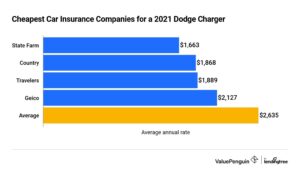How long does the Quest 2 battery last, you ask? Well, here’s the scoop: the Quest 2 offers an impressive battery life that will keep you immersed in your virtual reality adventures for hours on end. As one of the most popular virtual reality headsets on the market, it’s only natural to wonder about its battery performance. In this article, we’ll delve into the details and provide you with all the information you need to know about how long the Quest 2 battery can last, ensuring that your gaming sessions are uninterrupted and full of excitement. So, let’s dive right in and explore the incredible battery life of the Quest 2!
How Long Does the Quest 2 Battery Last?
The Oculus Quest 2 is a popular virtual reality headset that offers an immersive gaming experience. One of the key considerations for any VR headset user is battery life. After all, you don’t want your gaming session to be cut short by a drained battery. In this article, we will delve into the topic of how long the Quest 2 battery lasts, exploring factors that influence battery life and offering tips to maximize your gaming time.
Understanding Quest 2 Battery Life
The battery life of the Oculus Quest 2 can vary depending on several factors, including usage intensity, graphics settings, and the applications or games being run. On average, the Quest 2 battery can last anywhere from 2 to 3 hours of continuous use. However, it’s important to note that this estimate can fluctuate based on various circumstances and user settings.
Factors Influencing Battery Life
Several factors can impact the battery life of your Quest 2 headset. Understanding these factors will help you manage your expectations and make informed decisions regarding usage:
- Intensity of Usage: The more resource-intensive the applications or games you’re running, the quicker your battery will drain. Graphics-heavy games and demanding virtual reality experiences will consume more power.
- Screen Brightness: Higher screen brightness levels significantly affect battery life. Adjusting the brightness to a lower setting can extend your playtime.
- Wireless Connection: The Quest 2 supports wireless gaming, which relies on a Wi-Fi connection. Active Wi-Fi usage can consume additional battery power.
Graphics Settings and Battery Life
The Quest 2 allows users to adjust graphics settings to optimize performance and battery life. By tweaking these settings, you can strike a balance between visual quality and battery consumption:
- Resolution: Lowering the resolution can reduce the strain on your battery, as rendering fewer pixels requires less power.
- Refresh Rate: The Quest 2 offers different refresh rate options, including 60Hz and 90Hz. Opting for the lower refresh rate can help conserve battery life.
- Anti-Aliasing: Anti-aliasing, which smooths out jagged edges in graphics, can be resource-intensive. Disabling or lowering this setting can improve battery performance.
Tips to Maximize Quest 2 Battery Life
While the battery life of the Quest 2 is predetermined, there are several steps you can take to optimize and extend your gaming sessions:
- Charge Fully Before Use: Always ensure that your Quest 2 is fully charged before starting a gaming session. This way, you’ll maximize the available battery life from the beginning.
- Manage Background Apps: Close any unnecessary apps running in the background to minimize battery drain during gameplay.
- Optimize Wi-Fi Usage: If you’re not using online features or multiplayer modes, consider disabling Wi-Fi to conserve battery power.
- Reduce Screen Brightness: Lowering the screen brightness when possible will help extend battery life.
- Take Regular Breaks: During longer gaming sessions, take short breaks to rest the headset and give the battery a chance to recharge. This can help you continue playing for a longer overall duration.
The Quest 2 offers an immersive virtual reality experience with a battery life that typically ranges from 2 to 3 hours. Factors such as usage intensity, graphics settings, and wireless connectivity can influence battery consumption. By adjusting graphics settings, managing background apps, and optimizing Wi-Fi usage, you can extend your gaming time. Remember to charge your Quest 2 fully before use and take regular breaks to enhance your overall gaming experience. Now that you have a better understanding of how long the Quest 2 battery lasts and how to maximize its usage, you can fully enjoy the immersive world of virtual reality gaming.
Frequently Asked Questions
Question: How long does the Quest 2 battery last?
Answer: The Quest 2 battery can last anywhere between 2-3 hours of continuous gameplay, depending on various factors such as the applications being used, display settings, and usage patterns. It is important to note that using features like Wi-Fi, Bluetooth, and high-performance applications may drain the battery more quickly.
Question: Does the battery life vary based on the Quest 2 model?
Answer: No, the battery life of the Quest 2 remains consistent across all models. Whether you have the 64GB or 256GB version, the battery performance is not affected by the storage capacity. However, keep in mind that battery life can still vary based on usage patterns and individual system settings.
Question: Can I extend the battery life of my Quest 2?
Answer: Yes, there are several ways to extend the battery life of your Quest 2. Lowering the display brightness, turning off Wi-Fi and Bluetooth when not needed, and closing any unused applications can all help conserve battery power. Additionally, using the device in energy-saving mode and avoiding resource-intensive applications can significantly increase playtime.
Question: How long does it take to fully charge the Quest 2 battery?
Answer: It takes approximately 2-3 hours to fully charge the Quest 2 battery when using the included power adapter. However, the charging time may vary slightly depending on factors such as the battery level, usage during charging, and power source. It is recommended to use the provided power adapter for optimal charging speed.
Question: Can I use the Quest 2 while it’s charging?
Answer: Yes, you can use the Quest 2 while it’s charging. If you find that the battery is running low during gameplay, simply connect the device to the power adapter and continue playing. However, keep in mind that the charging cable may limit your movement, so it’s recommended to find a comfortable position to avoid any inconvenience.
Question: Are there any battery-saving tips for the Quest 2?
Answer: Absolutely! Here are a few battery-saving tips for your Quest 2:
– Lower the display brightness
– Turn off Wi-Fi and Bluetooth when not in use
– Close any unused applications
– Use the device in energy-saving mode
– Avoid resource-intensive applications
By following these tips, you can maximize the battery life and enjoy extended playtime on your Quest 2.
Final Thoughts
The Quest 2 battery life is a crucial aspect to consider when using the virtual reality device. With an average battery life of 2-3 hours during active gameplay, the Quest 2 offers an immersive experience. However, the battery duration varies depending on factors such as the type of content, screen brightness, and usage patterns. It is important to note that the device can be charged while in use, so you can enjoy uninterrupted gameplay. Overall, for those wondering, “How long does the Quest 2 battery last?” it is essential to manage your usage and be prepared for recharging when needed.