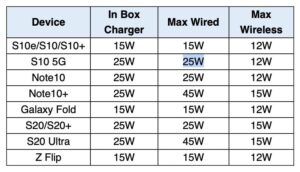How long does a CMOS battery last? It’s a question that often comes to mind when you rely on electronic devices. Well, the answer may vary depending on several factors, but don’t worry, we’ve got you covered. In this article, we’ll explore the lifespan of a CMOS battery and provide you with useful tips to extend its longevity. So, if you’ve ever wondered how long does a CMOS battery last and how you can make it last even longer, keep on reading. You’re about to find out!
How Long Does a CMOS Battery Last?
Have you ever wondered how long a CMOS battery lasts in your computer? The CMOS battery, also known as the motherboard battery, plays a vital role in keeping your computer’s clock and other essential settings running even when the power is turned off. In this article, we will explore the lifespan of a CMOS battery, factors that affect its longevity, and how to know when it’s time for a replacement.
What is a CMOS Battery?
Before we dive into the lifespan of a CMOS battery, let’s first understand what it is and why it’s important. The CMOS (Complementary Metal-Oxide-Semiconductor) battery is a small, round battery found on the motherboard of your computer. Its primary purpose is to keep the CMOS memory powered, which stores the BIOS settings for your computer.
The CMOS memory contains critical information such as the date, time, boot order, and various hardware settings. Without the CMOS battery, this information would be lost every time you turn off your computer, and you would need to reconfigure these settings every time you power it back on.
Typical Lifespan of a CMOS Battery
The lifespan of a CMOS battery can vary depending on several factors. On average, a CMOS battery can last anywhere between 2 to 10 years. However, it’s essential to note that these are estimated figures, and the actual lifespan can be influenced by various factors such as:
- Usage: The more frequently you use your computer, the faster the CMOS battery may deplete its charge.
- Power Interruptions: Frequent power outages or sudden power surges can impact the life of the CMOS battery.
- Manufacturing Quality: The quality of the battery itself can determine its longevity. Cheaper batteries may not last as long as higher-quality ones.
- Environmental Factors: Extreme temperatures, both hot and cold, can affect the overall performance and lifespan of the CMOS battery.
It’s important to keep these factors in mind when trying to determine how long your CMOS battery will last. While some batteries may exceed the estimated lifespan, others may fail prematurely due to these variables.
Signs of a Failing CMOS Battery
As the CMOS battery nears the end of its lifespan, you may begin to notice certain signs indicating its failure. These signs can include:
- Incorrect Date and Time: If your computer’s clock frequently resets to an incorrect date and time, it’s a strong indication that the CMOS battery needs replacement.
- Boot Issues: You may experience difficulties booting your computer or encountering various startup errors when the CMOS battery is failing.
- BIOs Configuration Loss: If your computer frequently loses its BIOS settings, requiring you to reconfigure them, it’s likely due to a failing CMOS battery.
- Strange System Behavior: A dying CMOS battery can result in unpredictable system behavior, such as freezing, crashing, or unusual error messages.
If you notice any of these signs, it’s advisable to replace the CMOS battery as soon as possible to avoid potential data loss and further system issues.
Replacing a CMOS Battery
Replacing a CMOS battery is a relatively simple process that can be done by following these steps:
- Power off your computer and unplug it from the power source.
- Open the computer case by removing the screws or latches securing the side panel.
- Locate the CMOS battery on the motherboard. It is typically a small, silver, coin-shaped object.
- Gently remove the old battery by pressing on the retaining clip or gently prying it out with a small tool.
- Insert the new battery into the same slot, ensuring the positive and negative sides align correctly.
- Secure the new battery in place using the retaining clip or gently pushing it down until it locks.
- Close the computer case by reattaching the side panel and tightening the screws or latches.
- Plug in your computer and power it on. The new CMOS battery should now be in place.
It’s essential to use a compatible CMOS battery when replacing the old one. Consult your computer’s manual or the manufacturer’s website to find the exact battery model required for your specific motherboard.
The lifespan of a CMOS battery can vary, but on average, it lasts between 2 to 10 years. Factors such as usage, power interruptions, manufacturing quality, and environmental conditions can influence its longevity. Recognizing the signs of a failing CMOS battery, such as incorrect date and time, boot issues, BIOS configuration loss, and strange system behavior, is crucial for timely replacement. Replacing a CMOS battery is a simple process that can be done by following the necessary steps. By keeping an eye on your CMOS battery’s health and replacing it when necessary, you can ensure the smooth functioning of your computer’s essential settings and avoid potential system issues.
Frequently Asked Questions
How long does a CMOS battery typically last?
The lifespan of a CMOS battery can vary, but on average, it lasts between 3 to 5 years.
What factors can affect the lifespan of a CMOS battery?
Several factors can influence the lifespan of a CMOS battery, including the quality of the battery, the amount of power it needs to supply, and the overall usage of the device.
Can a CMOS battery be replaced?
Yes, a CMOS battery can be replaced. It is a relatively simple procedure and involves removing the old battery and inserting a new one in its place.
How do I know if my CMOS battery needs to be replaced?
One common indication that a CMOS battery needs replacement is when you start experiencing issues with the date and time settings on your computer repeatedly resetting. Additionally, if you notice error messages related to the CMOS battery during system startup, it might be time for a replacement.
Will replacing the CMOS battery erase my computer’s settings?
No, replacing the CMOS battery will not erase your computer’s settings. The CMOS battery is responsible for keeping the BIOS settings intact, but swapping it out will not impact the stored information.
Final Thoughts
The lifespan of a CMOS battery varies, typically ranging from 3 to 10 years. However, factors such as usage patterns and environmental conditions can affect its duration. It is essential to regularly check the battery’s health and replace it when necessary to avoid potential issues. Proper maintenance, such as keeping the system powered on, can help prolong the lifespan. So, how long does a CMOS battery last? The answer lies in various factors, but staying proactive and mindful of battery health is the key to ensuring optimal performance.