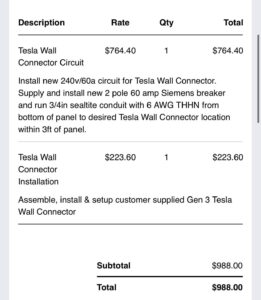Looking to maximize your gaming experience on your 3DS console? Wondering how long does 3DS battery last? Well, you’ve come to the right place! In this article, we’re going to dive into the ins and outs of the 3DS battery life, providing you with valuable tips to make your gaming sessions last longer. From adjusting settings to optimizing power usage, we’ll show you how to squeeze every ounce of juice out of your 3DS battery. So, let’s get started and ensure you never have to face a lifeless console during an intense gaming session again!
How Long Does 3DS Battery Last?
Introduction
The Nintendo 3DS is a popular handheld gaming console that has provided countless hours of entertainment to gamers of all ages. One of the key concerns for any portable gaming device is battery life. Players want to know how long they can enjoy their favorite games before needing to plug in their device. In this article, we will delve into the topic of how long the 3DS battery lasts, exploring various factors that can influence battery life and providing tips on maximizing gameplay time.
Understanding 3DS Battery Life
The battery life of a Nintendo 3DS can vary depending on several factors. These factors include the model of the console, the brightness level of the screen, the use of wireless features, and the intensity of the game being played. It’s important to note that the original Nintendo 3DS, the Nintendo 3DS XL, and the New Nintendo 3DS XL each have different battery capacities, which directly impact how long the battery lasts. Let’s take a closer look at the battery life of each model.
Original Nintendo 3DS
The original Nintendo 3DS, released in 2011, is equipped with a 1300mAh (milliampere-hour) battery. The average battery life for this model is around 3 to 5 hours when playing 3DS games. This estimate can vary depending on factors such as screen brightness and use of wireless features. The battery life is slightly longer for DS games, ranging from 5 to 8 hours. It’s worth noting that the original 3DS does not have a power-saving mode, which can further limit battery life.
Nintendo 3DS XL
The Nintendo 3DS XL, released in 2012, features a larger body and screen compared to the original 3DS. With this increase in size comes a larger battery capacity. The 3DS XL is equipped with a 1750mAh battery, which provides longer playtime. On average, the 3DS XL can last anywhere from 3.5 to 6.5 hours when playing 3DS games. For DS games, the battery life extends to around 6 to 10 hours. The inclusion of a power-saving mode in this model helps maximize battery efficiency.
New Nintendo 3DS XL
The New Nintendo 3DS XL, released in 2015, boasts improved battery life compared to its predecessors. It features a 1750mAh battery similar to the 3DS XL, but with enhanced power management capabilities. When playing 3DS games, the New Nintendo 3DS XL can last between 3.5 to 7 hours, while DS games can be enjoyed for approximately 6 to 10 hours. The power-saving mode on this model helps prolong battery usage even further.
Factors Affecting Battery Life
While the battery capacity of the 3DS models plays a significant role in determining battery life, several other factors can influence how long the battery lasts during gameplay. Let’s explore these factors in more detail:
Screen Brightness
The brightness level of the 3DS screen can impact battery life. Higher brightness settings consume more power, resulting in shorter playtime. Lowering the screen brightness or utilizing the device’s automatic brightness adjustment feature can help conserve battery life.
Wireless Features
The Nintendo 3DS offers various wireless features such as Wi-Fi connectivity, StreetPass, and SpotPass. While these features enhance gameplay and social interactions, they also contribute to battery drain. Disabling Wi-Fi and minimizing the use of other wireless features when not necessary can help extend battery life.
Game Intensity
The intensity of the game being played can affect battery life. Graphics-intensive games with complex visuals and audio tend to consume more power. Additionally, games that utilize the 3D feature of the console can also impact battery life. Opting for simpler games or reducing the use of the 3D effect can help maximize gameplay time.
Battery Age and Health
Over time, batteries naturally degrade, which can result in shorter battery life. If you notice a significant decrease in battery performance, it might be time to consider replacing the battery. Keeping the battery in good health by avoiding extreme temperatures and properly maintaining the device can also help maintain optimal battery performance.
Tips for Extending Battery Life
Now that we understand the factors that influence 3DS battery life, let’s explore some tips and tricks to maximize gameplay time:
Enable Power-Saving Mode
The power-saving mode on the Nintendo 3DS reduces the brightness level, disables some wireless features, and adjusts the performance of the console to conserve battery life. Enabling this mode can significantly extend playtime.
Lower Screen Brightness
As mentioned earlier, reducing the screen brightness or utilizing the automatic brightness adjustment feature can help conserve battery power. Experiment with different brightness levels to find a balance between battery life and visual comfort.
Turn Off Wireless Features
When not utilizing Wi-Fi connectivity, StreetPass, or SpotPass, it is advisable to turn off these features to minimize battery drain. You can always enable them when needed.
Close Unnecessary Applications
Running multiple applications or games in the background can consume system resources and drain the battery. Ensure that you close any unnecessary applications to optimize battery life.
Use Sleep Mode
The 3DS features a sleep mode that allows you to pause your game without fully shutting down the console. This mode consumes minimal power and is ideal for short breaks during gameplay or when you need to keep your progress intact.
Opt for Lower-Intensity Games
If extending battery life is a priority, consider playing games with simpler graphics and lower intensity levels. These games typically require less processing power, resulting in lower battery consumption.
Keep the System Updated
Nintendo periodically releases system updates that may include improvements to battery efficiency. It’s important to keep your 3DS system up to date to take advantage of any optimizations that are introduced.
In conclusion, the battery life of a Nintendo 3DS depends on various factors such as the model, screen brightness, use of wireless features, and the intensity of the game being played. The original Nintendo 3DS, Nintendo 3DS XL, and New Nintendo 3DS XL each have different battery capacities, directly impacting gameplay time. By considering factors that affect battery life and implementing tips to extend playtime, users can make the most of their 3DS gaming experience without worrying about running out of battery. Whether you’re a casual gamer or a dedicated enthusiast, understanding and managing battery life is crucial for uninterrupted portable gaming enjoyment.
Frequently Asked Questions
How long does the 3DS battery last?
The 3DS battery life can vary depending on several factors. However, the average battery life for the original Nintendo 3DS model is around 3 to 5 hours.
Does the New Nintendo 3DS have a longer battery life?
Yes, the New Nintendo 3DS model generally has a longer battery life compared to the original 3DS. It can last anywhere from 3.5 to 6 hours, depending on usage.
What factors can affect the 3DS battery life?
Several factors can influence how long the 3DS battery lasts. These factors include screen brightness, use of wireless functions, volume level, and the type of game being played. It’s recommended to adjust these settings according to your preferences to maximize battery life.
Can I extend the battery life of my 3DS?
Yes, there are a few steps you can take to extend the battery life of your 3DS. Lowering the screen brightness, disabling wireless functions when not needed, reducing the volume level, and selecting games that are less graphically intensive can help prolong the battery life.
Is it possible to charge the 3DS while playing?
Yes, you can charge the 3DS while playing games by connecting it to a power source using the AC adapter. This allows you to continue playing even when the battery is running low.
Can I replace the battery in my 3DS?
Yes, the battery in the 3DS can be replaced. If you are experiencing a significant decrease in battery life or the battery is no longer holding a charge, you may consider replacing it. It’s recommended to contact Nintendo or a certified technician for assistance with battery replacement.
Final Thoughts
The battery life of the Nintendo 3DS can vary depending on several factors. On average, the battery can last between 3 to 5 hours when playing games that utilize the device’s 3D feature. However, when playing games in 2D or engaging in other activities such as browsing the internet or listening to music, the battery can last up to 8 hours. It’s important to note that the battery life can also be affected by screen brightness, wireless connectivity, and volume settings. To maximize the battery life of your 3DS, it is recommended to adjust these settings accordingly. So, how long does the 3DS battery last? It all depends on how you use it.