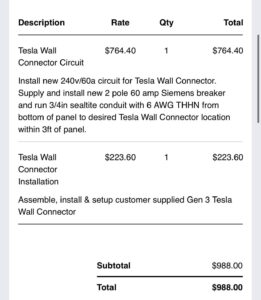If you’re wondering how long the battery of Apple AirTags lasts, we’ve got you covered. The battery life of these nifty little devices has been a hot topic since their release. Well, the good news is that Apple has designed them to provide long-lasting performance. Whether you’re attaching them to your keys, wallet, or any other valuable item, you’ll be glad to know that the battery life is impressive. So, how long do Apple AirTags battery last exactly? Let’s dive into the details and uncover the answer together.
How Long Do Apple AirTags Battery Last?
When it comes to tracking your belongings, Apple AirTags offer a convenient and reliable solution. These small, coin-shaped devices can be attached to your keys, wallet, bag, or any other valuable item, allowing you to easily locate them using your iPhone or iPad. One of the key considerations for any tracking device is its battery life. In this article, we will explore how long Apple AirTags batteries last, offering you insights into their longevity and ways to optimize their performance.
Understanding the Battery Life of Apple AirTags
The battery life of Apple AirTags is a crucial factor to consider before investing in these devices. After all, you want to ensure that your AirTags will last long enough without needing frequent replacements. Apple has designed the AirTags to provide a long-lasting battery life, giving you peace of mind regarding their reliability.
According to Apple, each AirTag has a built-in battery that can last up to one year with regular usage. This estimate is based on an average usage of four play sound events per day. However, it is essential to note that the actual battery life of AirTags can vary based on several factors, including usage patterns and settings.
Factors Affecting AirTags Battery Life
Several factors can impact the battery life of your Apple AirTags. It’s important to consider these factors to optimize the performance and longevity of your AirTags:
- Usage Patterns: The more frequently you use your AirTags to locate items, the more power they consume. Consider how often you need to track your belongings and use the AirTags accordingly.
- Distance and Signal Strength: If your AirTag is located in an area with a weak Bluetooth signal or far away from your iPhone, it may require more power to establish and maintain a connection. This can affect battery life.
- Enable Precision Finding: Precision Finding is a feature that uses your iPhone’s camera, accelerometer, and gyroscope to guide you to the exact location of your AirTag. While this feature is incredibly useful, it does consume more battery power.
- Sound Volume: When playing a sound on your AirTag to locate a nearby item, using a louder volume setting will consume more battery power than a lower volume setting.
By considering these factors and adjusting your usage habits, you can maximize the battery life of your Apple AirTags.
Optimizing Apple AirTags Battery Performance
While the battery life of Apple AirTags is impressive, it’s natural to want to extend it even further. Fortunately, there are several tips and tricks you can follow to optimize the battery performance of your AirTags:
- Turn Off Precision Finding: Precision Finding is a power-intensive feature. If you don’t require precise location guidance, consider disabling this feature in the Find My app settings to conserve battery power.
- Adjust Sound Volume: Lowering the sound volume of your AirTags can help conserve battery power. Choose a volume that is audible enough for you but not excessively loud.
- Reduce Tracking Frequency: If you have set your AirTags to track items frequently, consider reducing the tracking frequency. This can be done through the Find My app settings. Find a balance between tracking convenience and battery preservation.
- Keep AirTags Close to Your Apple Devices: Whenever possible, ensure that your AirTags are in close proximity to your iPhone or iPad. This reduces the distance and signal strength requirements, helping conserve battery power.
- Check Battery Status: Regularly monitor the battery status of your AirTags using the Find My app on your Apple device. This way, you can anticipate when it’s time to replace the battery and avoid unexpected battery depletion.
By following these optimization techniques, you can make the most out of your Apple AirTags’ battery life and ensure they last as long as possible.
Replacing the Battery in Apple AirTags
When your AirTag battery is running low, you don’t need to replace the entire device. Apple has designed the AirTags with a replaceable battery, allowing you to extend their lifespan without investing in new ones.
To replace the AirTag battery, follow these steps:
- Use a coin to twist and open the back cover of the AirTag.
- Remove the old battery from the AirTag.
- Insert a new CR2032 coin cell battery into the AirTag with the positive side facing up.
- Align the back cover and twist it back into place until it is securely closed.
With a fresh battery, your AirTag will be ready to continue helping you keep track of your belongings.
In Conclusion
Apple AirTags offer a reliable tracking solution with an impressive battery life. By following the tips and optimizing their battery performance, you can ensure that your AirTags last as long as possible. With the ability to replace the battery when needed, you can enjoy the benefits of AirTags for an extended period without compromising on performance. So, go ahead and make the most of your Apple AirTags to conveniently locate your valuable items whenever needed.
Frequently Asked Questions
How long does the battery of Apple AirTags last?
The battery life of Apple AirTags can vary depending on usage. On average, the battery can last up to one year.
What factors can affect the battery life of Apple AirTags?
The battery life of Apple AirTags can be influenced by various factors, such as the frequency of use, the distance between the AirTag and your devices, and the settings you have enabled. The battery may drain faster if you frequently track your items or if the AirTag is constantly out of range from your devices.
Can I replace the battery of Apple AirTags?
Yes, the battery of Apple AirTags can be replaced. They are equipped with a CR2032 coin cell battery, which is a commonly available and replaceable battery type. To replace the battery, simply twist the back cover of the AirTag counter-clockwise and insert a new battery.
How can I check the battery status of my Apple AirTag?
You can check the battery status of your Apple AirTag in the Find My app on your iPhone or iPad. Open the app, select the AirTag you want to check, and navigate to the item’s details screen. The battery status will be displayed there, indicating whether it is still sufficiently charged or if it needs a replacement.
Are there any power-saving features on Apple AirTags?
Yes, Apple AirTags have built-in power-saving features to help conserve battery life. For example, the AirTag enters a low-power mode when it detects that it has been idle for a period of time. Additionally, the AirTag uses Bluetooth Low Energy (BLE) technology to minimize power consumption.
Can I extend the battery life of my Apple AirTag?
While you cannot directly extend the battery life of Apple AirTags, there are a few practices that can help optimize the battery usage. These include keeping your AirTag within range of your devices, disabling unnecessary notifications, and using the AirTag sparingly when tracking items that are more frequently in motion.
Final Thoughts
The Apple AirTags are equipped with a long-lasting battery that provides users with convenience and peace of mind. With a battery life that can last up to one year, users can rely on the AirTags for an extended period without needing to constantly replace or recharge them. This ensures that your valuable belongings can be tracked reliably without interruptions. So, how long do Apple AirTags battery last? The Apple AirTags battery can last up to one year, making them a reliable and low-maintenance tracking solution.