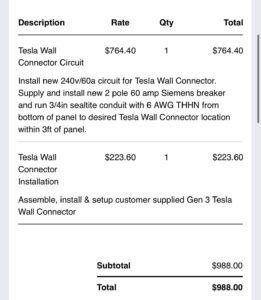Looking for ways to charge your phone without a charger? Don’t worry, we’ve got you covered! In this blog article, we will walk you through some practical alternatives to traditional charging methods. From harnessing solar power to utilizing portable power banks, we’ll explore a range of innovative solutions that will keep your phone juiced up even when you’re on the go. So, if you’re tired of searching for an outlet or simply want to explore new ways to keep your phone charged, read on to discover how do you charge your phone without a charger.
How to Charge Your Phone Without a Charger
Introduction
In our increasingly connected world, our smartphones have become essential tools for communication, productivity, and entertainment. However, finding ourselves with a dead phone battery and no charger can be a frustrating experience. Thankfully, there are several creative and practical ways to charge your phone without a charger. Whether you’re facing a power outage, traveling, or simply forgot your charger at home, this article will explore various methods to keep your phone powered up and ready to go.
Method 1: Use a USB Port or Power Bank
One of the most accessible ways to charge your phone without a charger is by utilizing a USB port or a power bank. Here’s how you can do it:
1. Locate a USB port: Look for a computer, laptop, or a USB wall socket with a free USB port. These ports can supply power to your phone when connected with a USB cable.
2. Connect the USB cable: Plug one end of the USB cable into the USB port and the other end into your phone. Ensure that the connection is secure.
3. Charging with a power bank: If you have a power bank, connect one end of the USB cable to the power bank and the other end to your phone. Power banks store electrical energy and can be charged beforehand for portable phone charging.
4. Monitor charging progress: Your phone should start charging once connected. Keep an eye on the battery level to ensure it’s increasing.
Method 2: Utilize Solar Power
If you find yourself without a charger but have access to sunlight, harnessing solar power can be a viable option to charge your phone. Follow these steps:
1. Find a solar charger: Purchase a solar charger specifically designed for charging smartphones or portable electronic devices. These chargers typically include built-in solar panels and USB ports.
2. Position the solar charger: Place the solar charger in direct sunlight, ensuring the solar panels receive maximum exposure.
3. Connect your phone: Use a USB cable to connect your phone to the solar charger. Similar to method 1, insert one end of the cable into the USB port on the charger and the other end into your phone.
4. Charging under sunlight: Your phone will start charging as the solar panels convert sunlight into electrical energy. Keep in mind that charging times may vary depending on the strength of sunlight and the charger’s efficiency.
Method 3: Make Use of Wireless Charging
Wireless charging has become increasingly popular in recent years, and many smartphones now come with built-in wireless charging capabilities. Here’s how to use wireless charging without a charger:
1. Check for wireless charging compatibility: Ensure that your phone supports wireless charging. If not, you can purchase a wireless charging receiver that plugs into your phone’s charging port.
2. Locate a wireless charging pad: Find a wireless charging pad or mat. These can be found in various electronic stores, online marketplaces, or even some public places like airports and cafes.
3. Place your phone on the charging pad: Simply place your phone on the wireless charging pad with the phone’s screen facing up. The pad will use electromagnetic fields to transfer energy to your phone’s battery.
4. Monitor the charging progress: Your phone will start charging wirelessly. Keep an eye on the battery level to ensure it’s increasing.
Method 4: Use Your Car’s Battery
If you’re stranded with a dead phone battery but have access to a car, you can use your car’s battery to charge your phone. Here’s how:
1. Start your car: Ensure that your car is running, as you’ll need its power source. If needed, jump-start your car using jumper cables.
2. Connect your phone: Connect one end of the USB cable to the car’s USB port or cigarette lighter adapter and the other end into your phone. Some cars may have dedicated USB ports for charging electronic devices.
3. Monitor charging progress: Your phone should start charging once connected. Keep an eye on the battery level to ensure it’s increasing.
Method 5: Find a Public Charging Station
When no charger is available, you can rely on public charging stations to give your phone a boost. Here’s what you need to do:
1. Locate a charging station: Look for charging stations in public areas such as airports, malls, libraries, or cafes. Many cities have dedicated stations that offer free or paid charging services.
2. Connect your phone: Use your own USB cable to connect your phone to the charging station. Alternatively, some charging stations provide built-in charging cables.
3. Monitor charging progress: Your phone should start charging once connected. Depending on the station and your phone’s battery capacity, it may take some time to charge fully.
Method 6: Borrow a Charger
If you’re in a pinch and none of the above methods are feasible, asking someone to borrow their charger might be your best option. Here are some tips:
1. Seek assistance: Look for friends, family members, colleagues, or even strangers who may be willing to lend you their charger temporarily. Make sure to handle the borrowed charger with care.
2. Connect the charger: Plug the charger into a power source, such as a wall socket or a USB port, and connect the other end to your phone.
3. Monitor charging progress: Your phone should start charging once connected. Remember to express gratitude for the borrowed charger and promptly return it once your phone is charged.
Running out of battery power is never ideal, but with the methods outlined in this article, you can charge your phone even without a charger. Whether you utilize USB ports, solar power, wireless charging, a car’s battery, public charging stations, or borrow a charger from someone else, there are plenty of options to keep your phone charged and ready to use. Remember to always prioritize safety and be mindful of your surroundings when trying these methods. With a little resourcefulness, you can stay connected no matter the situation.
FAQs
1. Is it safe to charge my phone using a USB port?
Yes, it is generally safe to charge your phone using a USB port. However, keep in mind that charging via USB ports may take longer compared to using a dedicated charger.
2. Can I charge my phone using a friend’s charger if they have a different phone model?
In most cases, yes. As long as your friend’s charger has a compatible connector for your phone (such as micro USB, USB-C, or Lightning), it should work fine.
3. How long does it take to charge a phone using solar power?
The charging time using solar power can vary depending on factors such as sunlight intensity, charger efficiency, and your phone’s battery capacity. It may take several hours to fully charge your phone under optimal conditions.
4. Are all smartphones compatible with wireless charging?
No, not all smartphones have built-in wireless charging capabilities. However, you can usually purchase wireless charging receivers or cases for phones that don’t support it out of the box.
5. Can I use wireless charging with a phone case on?
Yes, wireless charging usually works with most phone cases, as long as they are not too thick or made of metal.
6. Are public charging stations secure?
While most public charging stations are safe to use, it’s essential to exercise caution and plug your phone directly into the charging station rather than using unknown cables or adapters. Additionally, keep an eye on your phone while charging to avoid any potential theft.
Frequently Asked Questions
How can I charge my phone without a charger?
There are a few alternative methods you can try to charge your phone without a charger:
1. Can I charge my phone using a USB cable connected to a computer?
Yes, you can charge your phone by connecting it to a computer’s USB port. However, please note that this method may charge your phone slower compared to using a wall charger.
2. Is it possible to charge my phone using a power bank?
Yes, you can charge your phone using a power bank. These portable devices store electrical energy that can be transferred to your phone through a USB cable. Make sure your power bank is fully charged before using it to charge your phone.
3. Can I charge my phone using a car charger?
Yes, if you have a car charger, you can use it to charge your phone while on the go. Simply plug the car charger into the cigarette lighter socket in your car and connect your phone using a USB cable.
4. Is wireless charging an option for charging my phone without a charger?
Yes, if your phone supports wireless charging, you can use a wireless charger to charge your device. Wireless chargers use electromagnetic fields to transfer energy from the charger to your phone. Simply place your phone on the wireless charging pad or stand to initiate the charging process.
5. Are there any solar-powered chargers available for charging phones?
Yes, there are solar-powered chargers available that can harness energy from the sun to charge your phone. These chargers have built-in solar panels that convert sunlight into electrical energy, which can then be used to charge your phone. Keep in mind that solar charging may take longer compared to traditional charging methods, especially in low-light conditions.
Final Thoughts
In conclusion, charging your phone without a charger is possible with the right alternatives. One option is to use a power bank, which can provide portable charging on the go. Additionally, utilizing a solar charger can harness the power of the sun to charge your device. Another method is to connect your phone to a laptop or computer through a USB cable for charging. Furthermore, wireless charging pads or stations can conveniently charge your phone without the need for cables. With these alternatives, you can easily charge your phone without a charger.