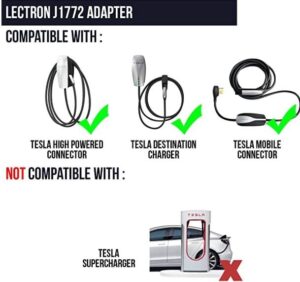Looking to learn how to use a Schumacher battery charger? Look no further! In this article, we’ll guide you through the simple steps to effectively utilize your Schumacher battery charger. Whether you’re a seasoned mechanic or a novice DIY enthusiast, understanding how to charge your battery can save you time and frustration. So, let’s dive right in and explore how you can easily use a Schumacher battery charger to keep your vehicle powered up and running smoothly.
How to Use a Schumacher Battery Charger
A Schumacher battery charger is a versatile and reliable tool that can help you charge and maintain your batteries effectively. Whether you are a beginner or an experienced user, this guide will walk you through the process of using a Schumacher battery charger step-by-step. From connecting the charger to selecting the right settings, we will cover all the essential aspects to ensure a safe and efficient charging experience.
1. Safety Precautions
Before we dive into the specifics of using a Schumacher battery charger, it is crucial to prioritize safety. Here are some important safety precautions to keep in mind:
- Read the instruction manual: Familiarize yourself with the charger’s features and guidelines provided by the manufacturer.
- Wear protective gear: Use safety goggles and gloves to shield yourself from potential hazards.
- Work in a well-ventilated area: Charging batteries can release gases, so it’s important to have proper ventilation to avoid any harmful build-up.
- Keep the charger away from flammable materials: Ensure there are no flammable substances nearby to prevent accidents.
- Disconnect power: Before connecting or disconnecting the charger, make sure it is turned off and unplugged.
2. Connecting the Charger
Once you have taken the necessary safety precautions, it’s time to connect your Schumacher battery charger. Follow these steps:
- Identify the type of battery: Determine if you are working with a lead-acid, gel-cell, or AGM battery.
- Select the appropriate charging mode: Schumacher battery chargers come with different charging modes for specific battery types. Choose the mode that matches your battery type.
- Locate the charger’s positive and negative clamps: The positive clamp is usually red, while the negative clamp is black. Make sure they are not damaged or corroded.
- Connect the clamps: Attach the positive clamp to the positive terminal of the battery and the negative clamp to the negative terminal. Ensure a tight and secure connection.
3. Selecting Charging Settings
After connecting the charger, it’s important to understand the various settings available on your Schumacher battery charger. Here’s a breakdown of the common charging settings:
3.1 Amp Setting
The 3.1 Amp setting is suitable for charging smaller batteries, such as those found in motorcycles, ATVs, or lawn equipment. This setting delivers a lower charge rate, ensuring a gradual and safe charging process.
10 Amp Setting
The 10 Amp setting is ideal for charging larger batteries, such as those used in cars, trucks, or boats. This setting provides a higher charge rate, allowing for faster charging times.
Jump Start Setting
The jump start setting is specifically designed to provide a quick boost of power to jump-start a vehicle with a dead battery. This setting delivers a high amount of current for a short period to help start the engine.
4. Monitoring the Charging Process
Once you have selected the appropriate charging settings, it’s important to monitor the charging process to ensure everything is progressing smoothly. Here are a few tips to keep in mind:
- Observe the charger’s indicator lights: Most Schumacher battery chargers feature indicator lights that provide valuable information about the charging process. Pay attention to these lights and refer to the instruction manual for their specific meanings.
- Check the battery’s temperature: While charging, periodically touch the battery to make sure it is not overheating. Excessive heat could indicate a problem, and it’s advisable to disconnect the charger if you notice any abnormal temperature increase.
- Monitor the charging time: Different batteries require different amounts of time to charge fully. Refer to the manufacturer’s guidelines for the estimated charging time, and keep an eye on the clock to avoid overcharging.
5. Disconnecting the Charger
Once your battery is fully charged, it’s time to disconnect the charger. Follow these steps:
- Turn off and unplug the charger: Before disconnecting any cables, ensure that the charger is turned off and unplugged from the power source.
- Remove the negative clamp: Start by removing the negative clamp from the battery’s negative terminal.
- Remove the positive clamp: Next, remove the positive clamp from the battery’s positive terminal.
- Store the charger properly: Once the charger is disconnected, store it in a safe and dry location until its next use.
With these steps, you can confidently use a Schumacher battery charger to charge and maintain your batteries effectively. Remember to always prioritize safety and refer to the manufacturer’s instructions for any specific guidelines related to your charger model. Enjoy the convenience and reliability of your Schumacher battery charger for all your battery charging needs!
Frequently Asked Questions
How do I connect a Schumacher battery charger to my vehicle’s battery?
To connect a Schumacher battery charger to your vehicle’s battery, follow these steps:
- Make sure the charger is unplugged from the power source before starting.
- Identify the positive (+) and negative (-) terminals on your vehicle’s battery.
- Attach the red clamp from the charger to the positive terminal of the battery.
- Connect the black clamp from the charger to the negative terminal of the battery.
- Ensure the clamps have a secure connection and are not touching any other metal parts of the vehicle.
What charging mode should I use on my Schumacher battery charger?
The charging mode you should use depends on your specific battery type and its condition. Schumacher battery chargers usually offer multiple charging modes such as standard, deep cycle, AGM, and more. Refer to your battery’s documentation or the Schumacher charger’s user manual to determine the appropriate charging mode for your battery. If you are unsure, it is recommended to start with the standard charging mode and adjust accordingly based on the battery’s response.
Can I leave my vehicle battery connected to the Schumacher charger for an extended period?
Yes, you can leave your vehicle battery connected to the Schumacher charger for an extended period. Schumacher chargers are designed to automatically switch to a maintenance or float mode once the battery is fully charged. These modes provide a low-level charge to keep the battery topped up without overcharging it. However, it is always a good practice to periodically check the battery’s charge level and ensure it does not drop below a certain threshold.
How long does it take to charge a battery using a Schumacher charger?
The charging time for a battery using a Schumacher charger depends on various factors such as the battery capacity, charge level, and the charging mode selected. In general, a Schumacher charger can fully charge a typical vehicle battery within 4 to 6 hours. However, charging times may vary, so it is always recommended to refer to the charger’s user manual for specific information about charging times based on different battery types and sizes.
Can I use a Schumacher battery charger to jump-start my vehicle?
No, Schumacher battery chargers are not designed to jump-start vehicles. They are primarily used for charging and maintaining batteries. To jump-start a vehicle, you will need a jump starter or booster cables connected to a separate power source, such as another vehicle’s battery or a portable jump-start device.
Final Thoughts
To use a Schumacher battery charger, begin by ensuring that the charger is compatible with your battery type. Next, connect the charger cables to the battery, ensuring the correct polarity. Set the charger to the desired charging mode and voltage. Finally, plug the charger into a power source and allow it to charge the battery until the desired voltage is reached. Remember to follow the manufacturer’s instructions for safety and best results. So, if you’re wondering, “How do I use a Schumacher battery charger?” simply follow these steps for a successful and efficient charging process.