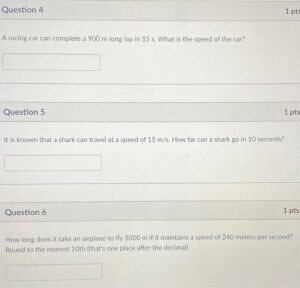Ever wondered if your battery charger is actually working? It can be quite frustrating when you need to charge your device, but you’re unsure if the charger is up to the task. Thankfully, there’s a simple way to find out. In this article, we’ll discuss how to determine if your battery charger is working effectively. By following these steps, you’ll be able to assess the functionality of your charger without any guesswork. So, let’s dive in and find out how can you tell if a battery charger is working.
How Can You Tell If a Battery Charger Is Working?
When it comes to battery chargers, it’s important to ensure that they are in proper working condition. After all, a faulty charger can lead to inefficient charging or even damage your batteries. But how can you tell if a battery charger is working? In this article, we will explore several ways to determine the functionality of a battery charger. From checking the LED indicators to testing the output voltage, we’ll cover all the essential aspects. So, let’s dive in and learn how to identify if a battery charger is working effectively.
1. Inspect the LED Indicators
Modern battery chargers often come equipped with LED indicators that provide valuable information about their status. These indicators can help you quickly determine whether the charger is working properly or not. Here’s what to look for:
- Power Indicator: This LED indicates whether the charger is receiving power. If it’s not lit, the charger might not be plugged in correctly or there could be an issue with the power source. Make sure that the charger is firmly connected to the power outlet.
- Charging Indicator: This LED usually lights up when the charger is actively charging the battery. If the light is not on, the charger might not be supplying the necessary current. It could be due to a faulty connection or an issue with the charger itself.
- Fully Charged Indicator: Some chargers have an additional LED that illuminates when the battery is fully charged. This feature can be handy as it helps prevent overcharging and extends the battery’s lifespan. If the LED doesn’t turn on even after a considerable charging time, it’s possible that the battery or charger has a problem.
Remember to consult the user manual for your specific charger model to understand the meaning behind each LED indicator.
2. Check the Charging Time
While not foolproof, comparing the charging time to the manufacturer’s specifications can give you an indication of whether the charger is working as intended. If the time it takes for your battery to reach full charge aligns with the manufacturer’s recommendations, it’s a good sign that the charger is functioning correctly. However, keep in mind that charging times can vary depending on the battery’s capacity and the charger’s output current.
3. Measure the Output Voltage
Measuring the output voltage of a battery charger can provide valuable insights into its effectiveness. To do this, you will need a multimeter that can measure DC voltage. Here’s how you can perform this test:
- Switch off the charger and disconnect it from the power source.
- Select the DC voltage measurement mode on your multimeter.
- Set the multimeter’s range to a level that includes the expected output voltage of your charger.
- Connect the multimeter’s probes to the charger’s output terminals. The red probe should be connected to the positive terminal, and the black probe to the negative terminal.
- Switch on the charger without connecting it to a battery.
- Read the voltage displayed on the multimeter. It should be within the range specified by the charger’s manufacturer.
If the measured voltage is significantly lower or higher than the expected output voltage, there may be an issue with the charger that needs attention.
4. Monitor the Battery Temperature
An abnormally high temperature during the charging process can indicate a problem with the charger. While some heat generation is normal, excessive heat can be a sign of a malfunctioning charger. You can use a temperature sensor or an infrared thermometer to monitor the battery’s temperature during charging. If the temperature rises excessively or rapidly, it’s advisable to stop charging and investigate the issue further.
5. Test with a Different Battery
If you have access to another compatible battery, you can try charging it with the suspected charger. By using a different battery, you can determine if the issue lies with the charger or the battery itself. If the second battery charges successfully, it suggests that the initial battery may be faulty, whereas if the charger fails to charge the second battery, it points to a problem with the charger.
6. Consult the Manufacturer or a Professional
If you have followed the previous steps and are still unsure about the charger’s functionality, it’s best to consult the manufacturer or seek assistance from a professional. They can provide expertise and guidance specific to your charger model and may be able to diagnose and resolve any issues.
Remember, it’s crucial to prioritize safety when dealing with battery chargers. Always follow the manufacturer’s instructions and take necessary precautions to avoid any accidents or damage to yourself or your equipment.
Knowing how to determine if a battery charger is working is essential for efficient battery maintenance. By inspecting the LED indicators, checking the charging time, measuring the output voltage, monitoring the battery temperature, testing with a different battery, and seeking professional advice when needed, you can ensure that your battery charger is in proper working condition. Regularly examining and testing your battery charger will help you avoid potential problems and ensure optimal performance for all your battery-powered devices.
Frequently Asked Questions
How can you tell if a battery charger is working?
Here are some indicators that can help you determine if your battery charger is working properly:
1. Is the charging light or indicator on?
Check if the battery charger has a charging light or indicator. When you connect it to a power source and attach it to a battery, the light should turn on to indicate that the charger is receiving electricity and ready to charge.
2. Does the charger emit a humming sound?
Listen closely to the charger. Some chargers produce a faint humming noise when plugged in and actively charging a battery. If you hear this sound, it’s a good sign that your battery charger is working.
3. Is the battery voltage increasing?
Use a multimeter or voltage tester to measure the voltage of the battery before and after connecting it to the charger. If the voltage increases, it means that the charger is effectively charging the battery.
4. Are there any signs of overheating or unusual odors?
Touch the battery charger and the battery while it is charging to check for excessive heat. Overheating could be a sign of a faulty charger. Additionally, if you notice any unusual odors coming from the charger, it is best to stop using it and seek a replacement.
5. Does the battery charge to full capacity?
After leaving the battery connected to the charger for the recommended charging duration, check if the battery reaches its full capacity. If it does, then your battery charger is doing its job effectively.
Final Thoughts
To determine if a battery charger is working, there are a few indicators you can check. Firstly, ensure that the charger is plugged in correctly and that the power outlet is functioning. Look for a power light or indicator on the charger itself, which should illuminate when it’s connected to power. Next, connect the charger to the battery and observe if the charging status light turns on. A steady light indicates that the charger is actively charging the battery. Additionally, you can use a digital multimeter to measure the voltage output of the charger, which should match the charger’s specifications. By following these steps, you can easily determine if a battery charger is working.