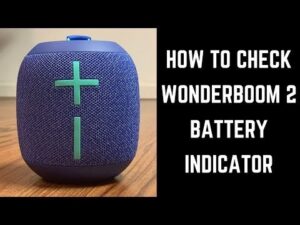Sharing your location has become a common feature on our smartphones, allowing us to navigate, meet friends, and even find nearby restaurants. But have you ever wondered, does sharing location drain battery? The answer is yes, but fear not, there are solutions to minimize the impact. In this article, we will dive into the details of how location sharing affects your device’s battery life and provide you with practical tips to optimize your usage without compromising your phone’s energy levels. So, let’s explore the fascinating world of location sharing and how it can impact your battery!
Does Sharing Location Drain Battery?
Understanding Location Sharing
Location sharing has become a common feature in many mobile applications. Whether it’s finding directions, tracking fitness activities, or connecting with friends, sharing our location has become integral to our digital lives. But have you ever wondered if this convenience comes at a cost? Does sharing your location drain your phone’s battery?
To answer this question, let’s delve into the workings of location sharing and its impact on battery life. Location sharing involves the use of various technologies, including GPS (Global Positioning System), network-based positioning, and Wi-Fi signals, which allow your device to determine its precise location.
How It Works
When you enable location sharing on your device, it continuously tracks your location using the available positioning technologies. The GPS receiver in your phone communicates with satellites to calculate your latitude, longitude, and altitude. In addition, your phone can use nearby Wi-Fi networks and cell towers to estimate your location when GPS signals are weak or unavailable.
While location sharing is active, your device periodically updates its location information and sends it to the relevant apps and services. These updates ensure that your location remains accurate and up-to-date, enabling services like navigation apps to provide real-time directions or social media platforms to display your current location on a map.
The Impact on Battery Life
Now that we understand the basics of location sharing, let’s address the main concern: does it drain your battery? The short answer is yes, but the extent of battery drain depends on various factors. Here are some key factors that can influence battery consumption when sharing your location:
1. GPS Usage
GPS is the most accurate method for determining your precise location, but it also consumes more power compared to other positioning technologies. When your device uses GPS, it activates the GPS receiver and constantly communicates with multiple satellites. This continuous communication and processing of signals can consume a significant amount of battery power.
However, modern smartphones have optimized GPS usage to mitigate battery drain. For example, location-based apps and services often request location updates at intervals rather than continuously polling for location information. Additionally, advancements in GPS chipsets and software algorithms have made them more power-efficient.
2. Network-Based Positioning
When GPS signals are weak or unavailable, your device relies on network-based positioning to estimate your location. This method uses data from nearby cell towers and Wi-Fi networks to triangulate your position. Network-based positioning consumes less power than GPS because it doesn’t require constant communication with satellites.
However, network-based positioning might still contribute to battery drain if your device frequently switches between Wi-Fi networks or cell towers to maintain an accurate location. Such constant network scanning and switching can consume additional power.
3. App Optimization
The way apps utilize location data also plays a crucial role in battery consumption. Well-optimized apps efficiently manage location updates and minimize unnecessary location requests. On the other hand, poorly optimized apps can continuously request location updates or misuse location data, resulting in increased battery drain.
It’s important to note that most operating systems provide users with control over app permissions, including location access. By reviewing and managing app permissions, you can ensure that only the necessary apps have access to your location, further minimizing battery drain.
4. Signal Strength and Accuracy
In general, weak GPS or network signals require your device to work harder to establish and maintain a connection. Consequently, this increased workload can lead to higher battery consumption. If you’re in an area with poor signal strength, such as a remote location or a densely populated urban area, your device may struggle to maintain a stable connection, leading to more significant battery drain.
Similarly, if an app requires highly accurate location data, it may activate more power-hungry positioning technologies, such as GPS, to ensure precise accuracy. This can result in higher battery usage compared to apps that rely on less power-intensive techniques.
Tips for Reducing Battery Drain
While location sharing may drain your battery to some extent, there are several measures you can take to minimize its impact. Here are some tips to help you reduce battery drain when sharing your location:
- Opt for optimized apps: Use apps that are known for efficient location usage and have positive reviews regarding battery consumption.
- Review app permissions: Regularly review and manage app permissions to ensure that only essential apps have access to your location.
- Turn off unnecessary location sharing: Disable location sharing for apps and services that don’t require it. Be mindful of the apps running in the background and their location access.
- Limit high-accuracy requirements: Adjust the location accuracy settings within your device to match the level of precision needed for specific apps. Lower accuracy settings typically consume less battery power.
- Enable battery-saving modes: Utilize the power-saving features available on your device. These modes typically optimize various settings, including location services, to extend battery life.
- Manage location settings: Depending on your device and operating system, you may have settings to control location services globally or on an app-by-app basis. Explore these settings and customize them to meet your needs.
In conclusion, sharing your location does have a noticeable impact on battery life, but the extent of drain varies depending on factors such as GPS usage, network-based positioning, app optimization, signal strength, and accuracy requirements. By understanding these factors and implementing the tips mentioned, you can minimize the battery drain associated with location sharing while still enjoying the benefits of this convenient feature.
Ultimately, finding a balance between functionality and battery efficiency is essential. Assess your personal needs and preferences to determine how often and in which situations you truly need to share your location. By making informed decisions and optimizing your device’s settings, you can enjoy location-based services without excessively draining your battery.
We hope this article has provided valuable insights into the impact of location sharing on battery life and equipped you with strategies to manage it effectively. Remember, striking the right balance ensures that your device remains powered throughout the day while allowing you to make the most of location-based features.
Frequently Asked Questions
Does sharing location drain battery?
Sharing your location can, indeed, have an impact on your device’s battery life. Here are some commonly asked questions about this:
1. How does sharing location drain battery?
When you enable location sharing on your device, it actively uses GPS, Wi-Fi, and cellular data to determine your precise location. This continuous tracking and data usage can significantly drain your battery.
2. Can I control how much battery is drained when sharing my location?
Yes, you can control the battery usage by adjusting the location settings on your device. Some options include reducing location accuracy or turning off background location tracking for specific apps.
3. Which apps consume the most battery when sharing location?
Apps that heavily rely on location services, such as navigation or ride-sharing apps, tend to consume more battery when sharing your location. These apps require constant access to your location to provide accurate real-time information.
4. Does sharing location drain battery even when the app is closed?
Some apps may continue to track your location even when they are closed, particularly if you have allowed them to access your location in the background. This can result in additional battery drain.
5. Are there any benefits to sharing location despite the battery drain?
While sharing your location may impact battery life, it can be useful in various situations such as finding nearby places of interest, sharing your location with friends or family for safety purposes, and using navigation apps effectively.
6. How can I conserve battery when sharing my location?
To conserve battery while sharing your location, you can try the following:
- Limit location sharing to apps that truly require it.
- Reduce location accuracy settings.
- Close background apps that constantly track your location.
- Consider using battery-saving modes or power-saving features on your device.
Final Thoughts
Does sharing your location drain your smartphone’s battery? The answer is yes, but the impact can vary depending on various factors. When you enable location sharing, your phone constantly communicates with GPS satellites, which consumes energy. Additionally, background apps may continue to access your location even when you’re not actively using them, further draining your battery. However, advancements in technology have reduced the battery impact, and modern smartphones are equipped with energy-saving features. To optimize battery life, consider disabling location sharing for apps that don’t require it, or use battery-saving modes when necessary. Overall, while sharing your location may have some impact on battery life, it is manageable with proper device settings and usage habits.