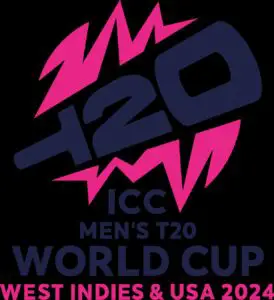Does live wallpapers drain battery laptop? This is a common question among laptop users who love to personalize their screens with stunning animated backgrounds. The short answer is yes, live wallpapers can indeed have an impact on your laptop’s battery life. But fret not, there are solutions to mitigate this draining effect so you can enjoy your dynamic wallpapers without sacrificing battery power. Let’s delve into the details and find out how you can strike a balance between personalization and battery optimization. So, if you’re curious about the impact of live wallpapers on your laptop’s battery, keep reading!
Does Live Wallpapers Drain Laptop Battery?
Live wallpapers have become a popular choice for laptop users who want to customize their desktop experience. These dynamic backgrounds showcase moving images or animations, adding a touch of life to an otherwise static screen. However, one concern that often arises is whether live wallpapers can drain the laptop’s battery. In this article, we will delve into this topic and explore the impact of live wallpapers on laptop battery life.
Understanding Live Wallpapers
Before we dive into the battery implications, let’s first understand what live wallpapers are. A live wallpaper differs from a traditional static image as it uses animation or interactivity to create a dynamic background. These wallpapers can depict various elements such as flowing water, swaying branches, or even animated characters. They provide a visually appealing and engaging desktop experience.
How Live Wallpapers Work
Live wallpapers typically use additional system resources and processing power to display the animations or interactive elements. To achieve this, they may utilize GPU acceleration, which requires the laptop’s graphics card to render the dynamic visuals. The more complex and intricate the live wallpaper, the more resources it will consume.
Impact on Laptop Battery Life
Now, let’s address the burning question – do live wallpapers drain laptop battery? The answer is not a straightforward one. Live wallpapers can indeed have an impact on battery life, but the extent of this impact depends on various factors:
- Complexity of the Live Wallpaper: As mentioned earlier, live wallpapers with elaborate animations or interactive elements require additional processing power. This increased usage of system resources can lead to a higher battery drain compared to a static wallpaper.
- Graphics Processing Unit (GPU) Utilization: Live wallpapers often rely on the GPU to render the dynamic visuals smoothly. When the GPU is actively engaged, it consumes more power, which can affect battery life.
- Screen Brightness: The brightness level of your laptop screen significantly impacts battery consumption. Brighter screens consume more power. If your live wallpaper is designed with brighter colors or lighter backgrounds, it may indirectly contribute to battery drainage.
- Duration of Use: The longer you keep your laptop’s screen on with a live wallpaper active, the more power it will consume. If you frequently use your laptop with live wallpapers for extended periods, you might notice a noticeable impact on battery life.
Optimizing Battery Usage with Live Wallpapers
Even though live wallpapers can have an impact on battery life, there are steps you can take to optimize your laptop’s battery usage while still enjoying the dynamic backgrounds:
- Choose Simpler Live Wallpapers: Opt for live wallpapers with less complex animations or interactive elements. These wallpapers require fewer system resources to run, resulting in lower battery consumption.
- Adjust Screen Brightness: Lowering the screen brightness not only conserves battery but also reduces the overall power draw of the live wallpaper. Consider finding a balance between a visually appealing wallpaper and a comfortable screen brightness level.
- Limit Duration of Use: If battery life is a priority, try using live wallpapers sparingly or intermittently. Instead of keeping the live wallpaper active all the time, consider switching back to a static wallpaper when you’re not actively using your laptop.
- Close Other Resource-Intensive Applications: To minimize the impact on battery life, close unnecessary applications running in the background. This frees up system resources, allowing the live wallpaper to utilize them more efficiently.
Additional Factors Affecting Laptop Battery Life
While live wallpapers can contribute to battery drain, it’s essential to recognize that they are not the sole factor affecting laptop battery life. Several other elements can influence how quickly your laptop’s battery is consumed:
- Hardware Specifications: The hardware components of your laptop, such as the processor and graphics card, play a role in overall power consumption. Laptops with more power-efficient components tend to have better battery life.
- Software Efficiency: The operating system and software running on your laptop can impact battery life. Optimized software and power-saving settings can help extend battery performance.
- Battery Age and Health: Over time, laptop batteries lose their capacity to hold a charge effectively. Older or degraded batteries may drain faster, regardless of the wallpaper being used.
- Usage Patterns: The way you use your laptop also affects battery life. Running resource-intensive tasks, such as gaming or video editing, will drain the battery faster compared to basic web browsing or document editing.
In conclusion, live wallpapers can have an impact on laptop battery life, albeit to varying degrees. The complexity of the live wallpaper, GPU utilization, screen brightness, and duration of use all play a role in determining the battery drain. However, by adopting some optimization practices and being mindful of your overall power usage, you can still enjoy the dynamic visual experience of live wallpapers without significantly compromising battery life. Remember to choose simpler live wallpapers, adjust screen brightness, limit duration of use, and close unnecessary applications to optimize your laptop’s battery usage. Ultimately, finding a balance between personalization and battery conservation will ensure an enjoyable and efficient experience on your laptop.
Frequently Asked Questions
Do live wallpapers drain the battery on a laptop?
No, live wallpapers do not drain the battery on a laptop as long as they are designed efficiently and do not have excessive animations or resource-intensive processes running in the background.
Can live wallpapers significantly impact laptop battery life?
Live wallpapers can have a minor impact on laptop battery life, especially if they are complex, have high-resolution graphics, or constantly update in real-time. However, the impact is usually minimal and may not be noticeable in day-to-day usage.
Are there any steps to minimize battery drain caused by live wallpapers?
To minimize battery drain caused by live wallpapers on your laptop, you can consider the following steps:
- Choose live wallpapers with simple animations or graphics.
- Set the live wallpaper to update less frequently, such as every few minutes instead of continuously.
- Ensure your laptop is plugged into a power source whenever possible.
- Close unnecessary background applications or processes that may consume additional resources.
Do live wallpapers consume more battery than static wallpapers?
Live wallpapers do consume slightly more battery compared to static wallpapers because they involve continuous animations or real-time updates. However, the difference in battery consumption is often negligible and should not be a significant concern for most laptop users.
Can using live wallpapers reduce the overall lifespan of a laptop battery?
No, using live wallpapers does not have a direct impact on the overall lifespan of a laptop battery. The lifespan of a battery primarily depends on factors such as the number of charge cycles, quality of the battery, and usage patterns. Live wallpapers, in isolation, do not contribute to a noticeable reduction in battery lifespan.
Final Thoughts
Live wallpapers can indeed drain the battery of a laptop. These dynamic backgrounds often require constant processing power and resources, leading to increased energy consumption. While live wallpapers can enhance the aesthetic appeal of a laptop, it’s important to consider the impact they have on battery life. If you’re concerned about optimizing your laptop’s battery performance, it may be advisable to choose static wallpapers instead. By minimizing unnecessary power usage, your laptop’s battery can last longer and ensure smooth and uninterrupted usage. So, does live wallpapers drain battery laptop? Yes, they do.