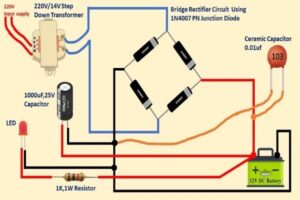Wondering if your brand-new iPad comes with a charger? The answer is a resounding yes! When you purchase an iPad, rest assured that it includes a charger to keep your device powered up and ready to go. No need to hassle with searching for a compatible charger or purchasing one separately; Apple has got you covered. With the convenience of an included charger, you can keep your iPad fully juiced and enjoy all the incredible features and capabilities it offers. So, if you’ve been asking yourself, “Does the iPad come with a charger?” worry no more – it’s all taken care of for you.
Does iPad Come with Charger?
Introduction
The iPad is one of the most popular tablet devices in the world, known for its sleek design, powerful performance, and user-friendly interface. If you’re considering purchasing an iPad or have recently bought one, you may be wondering whether it comes with a charger. In this article, we will delve into this question and provide you with detailed information about whether the iPad comes with a charger, what type of charger it includes, and other related aspects.
What is Included in the iPad Box?
When you purchase a brand new iPad, it typically comes packaged in an attractive box that contains more than just the device itself. Apple, the company behind the iPad, ensures that customers receive a complete set of essential items to get started. Here’s what you can expect to find inside the iPad box:
- The iPad
- Power Adapter (Charger)
- Lightning to USB Cable
- Documentation (User Manual, Warranty Information, etc.)
Does the iPad Come with a Charger?
Yes, the iPad does come with a charger. Apple includes a power adapter in the box, which you can use to charge your device. The charger is an essential component and ensures that you can keep your iPad powered up and ready to use whenever needed. However, the specific type of charger may vary depending on the iPad model you purchase.
Types of Chargers Included with Different iPad Models
Apple has introduced various iPad models over the years, and each model may come with a different charger. Here are the types of chargers included with different iPad models:
- iPad (1st generation) and iPad 2: These older models originally came with a 10W USB power adapter.
- iPad (3rd to 6th generation): These models include a 12W USB power adapter.
- iPad Air and iPad mini: These models also come with a 12W USB power adapter.
- iPad Pro: The latest iPad Pro models (11-inch and 12.9-inch) come with an 18W USB-C power adapter.
Using the Charger
To charge your iPad using the included charger, follow these simple steps:
- Connect the Lightning cable to the power adapter.
- Plug the power adapter into a power outlet.
- Connect the Lightning end of the cable to the Lightning port on your iPad.
- Your iPad will start charging automatically, and you’ll see the charging icon on the screen.
It’s important to note that the charging time may vary depending on the iPad model and the current charge level of the device. It’s recommended to let your iPad charge fully before using it for the best battery performance.
What if My iPad Charger Gets Damaged or Lost?
Accidents happen, and it’s not uncommon for chargers to get damaged or misplaced. If you find yourself without a charger for your iPad, don’t worry. You can purchase a replacement charger directly from Apple or from authorized resellers. It’s essential to choose a genuine Apple charger to ensure compatibility and safety.
Charging Alternatives
While the charger included with the iPad is the most convenient and reliable way to charge your device, there are alternative methods available. Here are a few options you can consider:
Using a Computer or Laptop
If you have a computer or laptop with a USB port, you can connect your iPad to it using the Lightning cable. The iPad will charge, although it may take longer compared to using the dedicated charger. It’s worth noting that some computers may not provide enough power to charge the iPad while it’s in use.
Wireless Charging
Some iPad models, such as the iPad Pro, are compatible with wireless charging technology. By using a Qi-compatible wireless charger, you can charge your iPad without the need for cables. Simply place your iPad on the wireless charging pad, and it will start charging. However, it’s essential to ensure that your specific iPad model supports wireless charging before attempting to use this method.
Portable Power Banks
Portable power banks or external battery packs are handy devices that can charge your iPad on the go. These power banks have built-in batteries that can store and provide power when needed. They typically use the USB port and the Lightning cable to charge your iPad. Portable power banks can be useful when you’re traveling or during situations where a power outlet is unavailable.
In conclusion, the iPad does come with a charger. Apple includes a power adapter in the box, which varies depending on the iPad model you purchase. It’s important to use genuine Apple chargers or authorized replacements to ensure compatibility and safety. Additionally, there are alternative charging methods available, such as using a computer, wireless charging, or portable power banks. Regardless of the charger you use, keeping your iPad charged will ensure that you can enjoy its amazing features and functionalities whenever you need them.
Frequently Asked Questions
Does the iPad come with a charger?
Yes, the iPad typically comes with a charger included in the box. It is essential to have a charger to power up your device and keep it charged for regular use.
What kind of charger does the iPad come with?
The iPad usually comes with a USB power adapter that is specifically designed for efficient charging. The power adapter has a standard USB port that allows you to connect the charging cable and plug it into a power outlet.
Can I use any charger with the iPad?
While it is recommended to use the charger provided by Apple, you can also use third-party chargers as long as they meet the required specifications. It is important to ensure that the charger provides the necessary power output to charge your iPad safely and efficiently.
How do I charge my iPad?
To charge your iPad, simply connect one end of the charging cable to the iPad’s charging port, and the other end to the USB power adapter. Then, plug the USB power adapter into a power outlet. Your iPad will begin charging automatically.
Can I charge my iPad using a computer or laptop?
Yes, you can charge your iPad by connecting it to your computer or laptop using the USB cable that comes with your device. However, please note that charging your iPad through a computer or laptop may take longer compared to using a wall outlet, as the power output is typically lower.
Final Thoughts
In conclusion, when purchasing an iPad, it’s important to note that it does come with a charger. This means that you won’t have to worry about buying an extra charger separately. The iPad charger is included in the packaging along with the device itself, allowing you to conveniently charge your iPad right out of the box. So, if you’re wondering if the iPad comes with a charger, you can rest assured that it does.