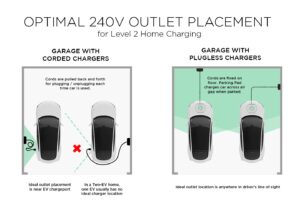Live wallpapers have become a popular feature on our smartphones, offering dynamic and eye-catching backgrounds that bring our screens to life. However, one common concern that arises is whether these mesmerizing wallpapers drain our device’s battery. So, does a live wallpaper drain battery? The answer is yes, but fear not – there are practical solutions to minimize any potential energy consumption. In this article, we will delve into the impacts of live wallpapers on battery life, providing insights and tips to make the most of these delightful features without sacrificing your device’s longevity. Let’s get started!
Does a Live Wallpaper Drain Battery?
Using live wallpapers on your smartphone can add a touch of personalization and vibrancy to your device. However, one concern that often arises is whether live wallpapers drain the battery more quickly compared to static wallpapers. In this article, we will explore the impact of live wallpapers on battery life, debunk any myths, and provide practical tips to optimize your device’s power consumption.
Understanding Live Wallpapers
Before we delve into the effects on battery life, let’s first understand what live wallpapers are. Live wallpapers are dynamic backgrounds that can display animations, videos, or interactive elements on your phone’s home screen or lock screen. Unlike static wallpapers that remain still, live wallpapers provide an engaging and visually appealing experience.
The Impact on Battery Life
Although live wallpapers may seem power-hungry due to their dynamic nature, the actual impact on battery life varies depending on several factors, including your device’s hardware, the complexity of the live wallpaper, and your usage patterns. Let’s explore these factors in more detail:
1. Hardware
The hardware specifications of your smartphone play a significant role in determining battery consumption. Newer devices with more powerful processors, larger batteries, and improved energy management tend to handle live wallpapers more efficiently compared to older or low-end models. So, if you have a high-end smartphone, the impact on battery life might be less noticeable.
2. Complexity of Live Wallpaper
The complexity of a live wallpaper can influence its impact on battery consumption. Some live wallpapers are minimalistic and use fewer system resources, resulting in lower power consumption. On the other hand, live wallpapers with intricate animations, high-resolution graphics, and interactive elements may utilize more processing power and drain your battery faster. When choosing a live wallpaper, consider opting for simpler designs to minimize the impact on battery life.
3. Usage Patterns
How you interact with your device and interact with the live wallpaper also affects battery life. For example, if you frequently unlock your phone or frequently switch between different live wallpapers, it can lead to increased power consumption. Additionally, if you use your smartphone for resource-intensive tasks like gaming or multitasking, the overall battery drain may be more noticeable, regardless of the wallpaper type.
Tips to Optimize Battery Life with Live Wallpapers
While live wallpapers may consume more power compared to static wallpapers, implementing a few smart practices can help you strike a balance between personalization and battery efficiency. Here are some tips to optimize battery life when using live wallpapers:
1. Choose Battery-Friendly Live Wallpapers
When selecting a live wallpaper, look for options that are designed to be power-efficient. There are numerous live wallpaper apps available that offer a wide range of visually appealing yet optimized wallpapers. These wallpapers often come with built-in power-saving mechanisms, such as reducing animation complexity or adjusting frame rates, to minimize battery drain.
2. Limit Animation Effects
Some live wallpapers offer various animation effects and interactive elements that can be visually captivating but also more power-intensive. Consider disabling or reducing the intensity of such effects to conserve battery life. Opting for subtle animations or static backgrounds with minimal movement can still provide an engaging experience without significantly impacting power consumption.
3. Use Live Wallpapers Sparingly
While live wallpapers can add flair to your device, using them constantly may result in notable battery drain. Instead, consider using live wallpapers for special occasions or specific moments when you want to showcase your device’s aesthetics. For everyday use, switching to a static wallpaper can help conserve battery life.
4. Adjust Display Settings
Your device’s display settings can significantly impact battery consumption. Lowering the brightness level, reducing the screen timeout duration, and using darker wallpapers can contribute to power savings. Additionally, enabling the battery saver mode on your device can optimize various settings automatically to extend battery life.
5. Monitor Battery Usage
Keep an eye on your device’s battery usage statistics to identify any apps or live wallpapers that are consuming excessive power. Most smartphones offer built-in battery management tools that allow you to monitor power consumption. If you notice any live wallpaper causing significant battery drain, consider switching to a more efficient alternative.
6. Regularly Update Apps and Wallpapers
Developers often release updates to improve performance and optimize battery usage for their apps and live wallpapers. Ensure that you regularly update your apps and wallpapers to take advantage of any power-saving enhancements. Additionally, staying up to date with your device’s operating system updates can also provide performance and energy efficiency improvements.
Live wallpapers can indeed have an impact on battery life, but the extent of the drain depends on several factors such as your device’s hardware, the complexity of the wallpaper, and your usage patterns. By following the tips mentioned above and being mindful of your power consumption, you can enjoy the visual appeal of live wallpapers without sacrificing too much battery life. Remember, personalization is essential, but optimizing your device’s energy usage is equally important.
Frequently Asked Questions
Does using a live wallpaper drain battery faster?
Using a live wallpaper can indeed have an impact on your device’s battery life. Live wallpapers are dynamic and typically require additional processing power and resources to run, which can lead to increased battery consumption compared to static wallpapers. However, the extent of battery drain will depend on various factors such as the complexity of the live wallpaper, device specifications, and usage patterns.
Are all live wallpapers equally battery-draining?
No, not all live wallpapers have the same impact on battery life. Some live wallpapers may be designed to be more resource-efficient and have minimal impact on battery consumption, while others may be more demanding. It is advisable to choose live wallpapers that are known to be optimized for battery performance or try using simpler, less graphics-intensive options to minimize battery drain.
How can I reduce battery drain caused by live wallpapers?
If you enjoy using live wallpapers but want to minimize battery drain, there are a few steps you can take. Firstly, opt for live wallpapers that are specifically designed to be battery-friendly. Additionally, consider reducing the frequency of animations or using static wallpapers when you don’t need the dynamic effects. Adjusting other power-related settings on your device, such as screen brightness and timeout, can also help conserve battery life.
Do live wallpapers drain more battery on certain devices?
The impact of live wallpapers on battery drain can vary depending on the device specifications. Generally, older or low-end devices may experience a more noticeable decrease in battery life when using live wallpapers due to limited processing power and resources. Newer or high-end devices with more robust hardware can often handle live wallpapers more efficiently, resulting in less significant battery drain.
Final Thoughts
A live wallpaper can indeed drain battery life on your device. The constant animation and movement require additional processing power and energy consumption. While the impact may vary depending on the complexity of the wallpaper and your device’s specifications, it is generally recommended to use static wallpapers to conserve battery life. If battery longevity is a priority for you, consider opting for a simple, static wallpaper instead of a live one. By making this small adjustment, you can minimize battery drain and ensure a longer-lasting battery throughout the day.