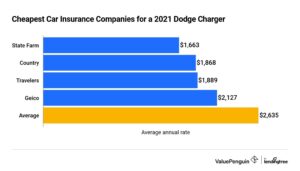Can you use a MagSafe charger with a PopSocket? The answer is yes, but there’s a catch. If you’re a fan of both the convenience of a PopSocket and the wireless charging capabilities of a MagSafe charger, you might be wondering if you can have the best of both worlds. In this article, we’ll explore whether it’s possible to use a PopSocket with a MagSafe charger and discuss some alternative solutions to ensure your charging experience remains seamless and hassle-free. So, let’s dive in and find out if these two popular accessories can coexist harmoniously!
Can You Use a MagSafe Charger with a PopSocket?
Introduction
If you’re a proud owner of an iPhone, chances are you’ve come across MagSafe chargers and PopSockets. The MagSafe charger revolutionized wireless charging for iPhones by offering a magnetic attachment system, while PopSockets are popular accessories that provide a secure grip for holding your phone or acting as a stand. But can you use a MagSafe charger with a PopSocket? In this article, we’ll dive deep into this question and explore the compatibility, functionality, and potential issues of using a MagSafe charger with a PopSocket.
The Basics: What is MagSafe?
Before we examine the compatibility between a MagSafe charger and PopSocket, let’s briefly understand what MagSafe technology entails. MagSafe is a proprietary magnetic interface developed by Apple specifically for their iPhone line. It allows devices to be easily connected, aligned, and secured using magnets, which makes wireless charging more convenient and efficient.
How MagSafe Chargers Work
MagSafe chargers utilize these magnets to attach firmly to the back of your iPhone. When connected, the charger transfers power wirelessly to your device, eliminating the need for cables and plugs. The magnets ensure proper alignment, allowing for efficient charging even while using your phone.
What Are PopSockets?
PopSockets, on the other hand, are a popular accessory that attaches to the back of your smartphone or phone case. They consist of a collapsible grip and a stand that can be popped out and used to hold your device securely. PopSockets are highly customizable and offer users a comfortable and secure way to grip their phones, take selfies, or prop them up for hands-free use.
Compatibility Issues: MagSafe and PopSockets
Now that we understand the basics of MagSafe and PopSockets, let’s explore their compatibility and whether they can be used together seamlessly.
MagSafe and PopSocket Adapters
When it comes to using a PopSocket with a MagSafe charger, the very design of the MagSafe charger makes it incompatible due to the magnet alignment. However, several accessory manufacturers have created adapters that enable you to use PopSockets with MagSafe chargers. These adapters are essentially a thin metal plate with adhesive backing that attaches to the back of your PopSocket-compatible phone case. The metal plate allows the MagSafe charger to magnetically attach to the device, even with the PopSocket installed.
Using a PopSocket with a MagSafe-Compatible Case
Another option for using both a MagSafe charger and a PopSocket is to invest in a MagSafe-compatible phone case that has a built-in PopSocket grip. These cases have a detachable PopSocket section that can be removed when using the MagSafe charger and reattached when you need the added grip. This eliminates the need for external adapters and ensures compatibility with both MagSafe and PopSockets.
Considerations when Using a PopSocket with MagSafe Chargers
While adapters and MagSafe-compatible cases can make it possible to use a PopSocket with a MagSafe charger, there are a few considerations to keep in mind:
- The thickness of the PopSocket and adapter can affect how well the MagSafe charger attaches to your device. Thicker PopSockets or adapters may create a gap between the charger and your phone, leading to slower or less efficient charging.
- Using a PopSocket with a MagSafe charger may generate more heat due to the increased distance between the charger and the device. It’s important to monitor your device for any signs of overheating and adjust your usage accordingly.
- The weight of the PopSocket and adapter may affect the stability of the magnetic connection. If the combined weight is too heavy or unbalanced, the MagSafe charger may detach from your device.
- It’s crucial to ensure proper alignment between the MagSafe charger and the PopSocket adapter or case. If the connection is misaligned, the charger may not function properly or attach securely.
Alternatives to Using a PopSocket with MagSafe Chargers
If using a PopSocket with a MagSafe charger seems cumbersome or incompatible, there are alternative accessories available that provide similar functionality:
MagSafe-Compatible Wallet Cases
MagSafe wallet cases offer a convenient way to carry your essential cards while still allowing wireless charging. These cases have card slots on the back that attach magnetically to the MagSafe charger, eliminating the need for a separate wallet or a PopSocket.
Ring Holders and Stands
Ring holders and stands are another popular alternative to PopSockets. These accessories attach to the back of your device and provide a secure grip while doubling as a stand for convenient video watching or FaceTime calls. While not directly compatible with MagSafe chargers, they can be easily removed or repositioned as needed.
Wireless Charging Stands
If you prefer a hands-free viewing experience without the need for a grip or stand, wireless charging stands can be a great option. These stands hold your device at an optimal angle for comfortable viewing while wirelessly charging it at the same time.
In conclusion, while using a PopSocket with a MagSafe charger may not be directly compatible, there are workarounds available. Adapters and MagSafe-compatible cases can make it possible to use both accessories together, albeit with some considerations. However, if the compatibility issues seem too cumbersome, alternative accessories like MagSafe wallet cases, ring holders, stands, or wireless charging stands can provide similar functionality without compromising wireless charging convenience. Ultimately, the choice depends on your personal preference and priorities.
New Round MagSafe PopSocket
Frequently Asked Questions
Can you use a MagSafe charger with a PopSocket?
Yes, you can use a MagSafe charger with a PopSocket, but there are a few things to consider.
Will the PopSocket interfere with the MagSafe charging?
No, the PopSocket will not interfere with the MagSafe charging. PopSockets are designed to be collapsible and can be easily pushed down, allowing the MagSafe charger to make a secure connection with your device.
Do I need to remove the PopSocket when using a MagSafe charger?
It is not necessary to remove the PopSocket when using a MagSafe charger. However, it is recommended to remove any accessories attached to your phone, such as wallet cases or thick phone cases, as they may interfere with the magnetic connection.
Can I charge wirelessly with a PopSocket attached?
Yes, you can still charge wirelessly with a PopSocket attached. The magnetic connection of the MagSafe charger is strong enough to penetrate through the PopSocket, allowing for wireless charging without the need to remove it.
Does using a PopSocket affect the charging speed?
Using a PopSocket should not significantly affect the charging speed. However, it is important to note that the presence of any accessory on the back of your device, including the PopSocket, may slightly reduce the charging efficiency compared to charging without any obstruction.
Are there any limitations or precautions when using a PopSocket with a MagSafe charger?
While you can use a MagSafe charger with a PopSocket, it is important to ensure that the PopSocket is securely attached to your phone. Loose or poorly attached PopSockets may interfere with the charging connection or detach during charging. Additionally, it is advisable to avoid placing any cards with magnetic strips, like credit cards, between the MagSafe charger and your phone, as they may be affected by the magnetic field.
Final Thoughts
In conclusion, the question remains: can you use a MagSafe charger with a PopSocket? Unfortunately, the answer is no. The magnetic connection of the MagSafe charger requires direct contact with the back of your iPhone. However, when you attach a PopSocket to your phone, it creates a gap that prevents proper alignment and connection with the charger. So, if you have a PopSocket on your phone, you’ll need to remove it before using a MagSafe charger.