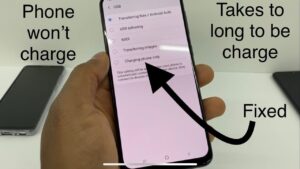Does listening to music drain battery? It’s a common question that many smartphone users ponder. The answer is both yes and no. While it’s true that playing music on your device requires energy and, therefore, drains the battery, there are ways to optimize your listening experience without sacrificing too much power. In this article, we’ll delve into the relationship between music and battery life, exploring some practical solutions to help you enjoy your favorite tunes without depleting your device’s energy levels. So, if you’re curious to learn how to extend your battery life while still enjoying a melodious journey, keep reading.
Does Listening to Music Drain Battery?
Music has become an integral part of our lives, accompanying us through various activities and enhancing our mood. With the advent of smartphones and music streaming services, we now have easy access to an endless library of songs. However, one concern that often arises is whether listening to music on our devices drains the battery quickly.
In this article, we will delve into the topic of whether listening to music consumes a significant amount of battery life on our smartphones. We will explore the factors that impact battery drainage, provide tips on optimizing battery usage while enjoying your favorite tunes, and debunk common myths associated with music playback and battery consumption.
Factors Affecting Battery Drainage
Before we address the question at hand, it’s important to understand the factors that contribute to battery drainage while listening to music. Here are some key elements to consider:
1. Audio Codec Efficiency:
– Different audio codecs have varying efficiency levels, meaning they consume power differently. Popular audio codecs include MP3, AAC, and FLAC. Understanding the efficiency of the codec used can give us insights into how much battery life is impacted.
2. Streaming vs. Local Playback:
– Whether you stream music or play it locally from your device can affect battery consumption. Streaming requires continuous data transfer, which requires a stable internet connection and may consume more power than playing music stored directly on your device.
3. Screen and App Usage:
– The brightness of your device’s screen and other app activities, such as browsing album art or scrolling through playlists, can contribute to battery drainage. While music playback itself may not consume a significant amount of power, other factors can influence overall battery usage.
4. Battery Health and Device Age:
– Over time, the capacity of a device’s battery can deteriorate, leading to decreased battery life. Additionally, older devices may have less efficient hardware components, resulting in higher power consumption during music playback.
Optimizing Battery Usage for Music Playback
Now that we understand the factors influencing battery drainage, let’s explore some tips to optimize battery usage while enjoying your favorite music:
1. Choose Efficient Audio Codecs:
– Consider using audio codecs with higher efficiency, such as AAC, as they consume less power compared to others like FLAC or WAV. Experiment with different codecs and bitrates to find the optimal balance between sound quality and battery consumption.
2. Download Music for Offline Listening:
– Streaming music requires a constant internet connection, which can contribute to battery drainage. Downloading your favorite songs or playlists for offline listening eliminates the need for continuous data transfer, resulting in less power consumption.
3. Optimize Screen Brightness:
– Lowering your device’s screen brightness or enabling auto-brightness can significantly reduce battery usage during music playback. Adjusting screen timeout settings to a shorter duration can also conserve power.
4. Close Unnecessary Apps:
– Before starting a music playback session, ensure that other apps running in the background are closed. Background processes can consume resources and drain the battery faster.
5. Use Airplane Mode:
– When you’re in an area with no cellular network coverage, consider switching to airplane mode while listening to music. This prevents your device from constantly searching for a signal, conserving battery power.
6. Disable Data and Wi-Fi:
– If you’re not streaming music and have already downloaded your desired songs, turning off data and Wi-Fi can prolong your battery life. Disabling these features eliminates unnecessary network activity that can drain the battery.
7. Use Battery-Saving Mode:
– Many smartphones offer a battery-saving mode that optimizes power usage. Enabling this mode while listening to music can help extend battery life by reducing background processes and limiting performance.
Debunking Common Myths
There are several misconceptions surrounding music playback and its impact on device battery life. Let’s debunk some of these common myths:
1. Myth: Playing music at maximum volume drains the battery faster.
– Truth: While higher volume levels may slightly increase power consumption, the impact is typically negligible. The primary factor affecting battery drainage is the audio codec efficiency and other device activities.
2. Myth: Pausing music conserves more battery than skipping or changing tracks.
– Truth: Pausing or skipping tracks has minimal impact on battery consumption. The primary power usage occurs during audio decoding and playback, which remains relatively consistent regardless of track changes.
3. Myth: Closing the music app in between tracks saves battery.
– Truth: Closing and reopening the music app for each track can actually consume more power due to additional processing required during startup. It’s more efficient to let the app remain open and play tracks continuously.
In conclusion, listening to music on our devices does consume some battery life, but the impact is often minimal if we optimize certain factors. By selecting efficient audio codecs, downloading music for offline playback, optimizing screen brightness, and practicing other power-saving techniques, we can enjoy our favorite tunes without significantly draining our device’s battery.
It’s important to note that individual device settings, battery health, and usage patterns can vary, leading to different experiences in battery consumption. Experimenting with different strategies and monitoring your device’s performance will help you find the optimal balance between music enjoyment and battery life preservation. So, go ahead and groove to your favorite beats, knowing that you can keep the tunes playing without sacrificing too much battery power.
Frequently Asked Questions
Does listening to music drain battery?
Yes, listening to music on your device can drain its battery.
How does listening to music affect battery life?
Listening to music requires your device to use power to play the audio and keep the screen on, which can lead to faster battery drain.
Which factors determine how much battery is consumed while listening to music?
The amount of battery consumed while listening to music depends on various factors like the volume level, audio quality, app efficiency, screen brightness, and overall device battery health.
Are some music apps more battery-consuming than others?
Yes, certain music apps may be more battery-consuming than others due to differences in their coding, features, and optimizations. It is recommended to use apps that are known for their efficient battery usage.
How can I minimize battery drain while listening to music?
To minimize battery drain while listening to music, you can try the following:
- Lowering the volume level
- Using headphones or earphones instead of the device’s built-in speakers
- Using music streaming services with offline mode, so the device’s internet connection is not constantly active
- Optimizing screen brightness or using the device’s battery-saving mode
- Closing unnecessary background apps
Does listening to downloaded music consume less battery compared to streaming music online?
Generally, listening to downloaded music consumes less battery compared to streaming music online. When you stream music, the device needs to maintain a consistent internet connection, which can contribute to increased battery drain.
Final Thoughts
Listening to music on your smartphone is undoubtedly a favorite pastime for many. But does it drain your battery? The answer is yes, playing music on your device does consume battery power. However, the actual impact on battery life can vary depending on several factors. These include the type of music app you use, the audio quality settings, and the overall usage pattern. Streaming music wirelessly, using high-quality audio settings, and multitasking with other power-intensive apps can accelerate battery drain. Therefore, it’s essential to strike a balance between enjoying music and preserving battery life. So, before you hit that play button, consider optimizing your settings to help maximize your device’s battery life.