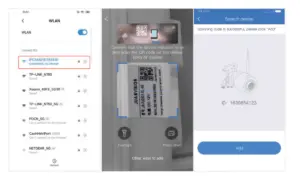“Have you ever wondered if Macs have lithium batteries? The answer is yes! Macs do indeed utilize lithium batteries, and in this article, we will delve into the details of what this means for Mac users. Whether you’re a long-time Mac enthusiast or a curious newcomer, understanding the technology behind Mac batteries can help you make informed decisions about your device’s performance and longevity. So, let’s explore the world of Macs and their lithium batteries together!”
Do Macs Have Lithium Batteries?
As technology continues to advance, battery life has become a crucial aspect of portable devices, including laptops. Macs, which are renowned for their sleek design and superior performance, also utilize batteries to power their operations. But what type of batteries do Macs use? Are they equipped with lithium batteries, like many other modern electronic devices? In this article, we will explore the world of Mac batteries and answer the question: Do Macs have lithium batteries?
Understanding Mac Batteries
Before delving into the specifics of Mac batteries, it is important to understand the role and significance of batteries in general. Batteries are essential components of laptops as they provide the necessary power for the device to function without being plugged into an electrical outlet. They allow users to enjoy the portability and convenience that laptops offer.
The Importance of Battery Technology
Battery technology has come a long way over the years, with various types of batteries being utilized in electronic devices. The type of battery used in a device can significantly impact its performance, lifespan, and safety. Lithium batteries, in particular, have gained popularity due to their numerous advantages.
Lithium Batteries: A Game-Changer
Lithium batteries have revolutionized the world of portable electronics. They have become the go-to choice for manufacturers due to their high energy density, longer lifespan, and lighter weight compared to traditional battery technologies. Lithium batteries are also known for their ability to provide consistent power output throughout their lifespan.
MacBook Batteries: The Power Behind the Macs
Now that we have a basic understanding of batteries and the advantages of lithium batteries, let’s explore the battery technology used in MacBooks.
Lithium Polymer Batteries in MacBooks
MacBooks, like many other modern laptops, are equipped with lithium polymer (Li-Po) batteries. Li-Po batteries are a type of lithium-ion (Li-ion) battery that utilize a gel-like electrolyte instead of a liquid electrolyte. This design makes them more flexible in terms of shape and size, allowing manufacturers to create thinner and lighter devices.
The Benefits of Lithium Polymer Batteries
Lithium polymer batteries offer several advantages over traditional lithium-ion batteries. Some of the benefits include:
- Higher energy density: Li-Po batteries can store more energy in the same physical size, allowing for longer battery life.
- Flexibility in design: The gel-like electrolyte of Li-Po batteries enables manufacturers to design batteries that can fit various form factors, contributing to the sleek and slim design of MacBooks.
- Reduced risk of leakage and explosion: The use of a solid electrolyte in Li-Po batteries reduces the risk of leakage and explosion, making them safer to use.
- Lighter weight: Li-Po batteries are generally lighter than other battery technologies, making them ideal for portable devices such as MacBooks.
Optimizing Mac Battery Life
While MacBooks are equipped with advanced lithium polymer batteries, it is important to optimize their battery life to ensure long-lasting performance. Here are some tips to help you make the most of your Mac’s battery:
Adjust Display Brightness and Sleep Settings
Reducing the brightness of your MacBook’s display and configuring the sleep settings can help conserve battery life. Lowering the brightness and setting a shorter sleep time can significantly impact battery performance.
Quit Unnecessary Apps and Processes
Closing unused apps and processes running in the background can help conserve battery power. Some apps may continue to consume energy even when not actively used, so it is advisable to quit them when not needed.
Manage Energy-Intensive Activities
Performing energy-intensive tasks, such as gaming or video editing, can drain the battery quickly. If you are running low on battery power, consider postponing such activities or connecting your MacBook to a power source.
Keep Software Up to Date
Regularly updating your MacBook’s software can help improve battery performance. Software updates often include optimizations and bug fixes that can enhance battery efficiency.
Enable Power-Saving Features
MacBooks come with built-in power-saving features that can extend battery life. Enabling features such as Power Nap, which allows your MacBook to perform background tasks while in sleep mode, can help conserve power.
In Conclusion
To answer the question “Do Macs have lithium batteries?”, the answer is yes. MacBooks are equipped with lithium polymer batteries, a type of lithium-ion battery known for its high energy density, longer lifespan, and lighter weight. These batteries play a vital role in powering MacBooks and ensuring their portability and convenience. By following some best practices, such as optimizing settings and managing energy-intensive tasks, users can make the most of their Mac’s battery life and enjoy uninterrupted performance.
Frequently Asked Questions
Are lithium batteries used in Macs?
Yes, Macs do use lithium batteries.
What are the benefits of using lithium batteries in Macs?
Lithium batteries provide several advantages for Macs. They have a high energy density, which means they can store a large amount of electrical energy in a small package. They also have a low self-discharge rate, allowing Macs to retain their battery charge even when not in use for extended periods. Additionally, lithium batteries have a longer lifespan compared to other types of batteries, ensuring that Mac users can rely on their devices for longer periods without needing to replace the battery.
Can lithium batteries be replaced in Macs?
Yes, lithium batteries in Macs can be replaced. Apple offers battery replacement services for Macs, either through authorized service providers or directly at Apple Stores. Users can check their Mac’s battery health using the macOS Battery Health Management feature and get a battery replacement if necessary.
How long does a lithium battery typically last in a Mac?
The lifespan of a lithium battery in a Mac can vary depending on various factors such as usage, charging patterns, and battery health management. Generally, a lithium battery in a Mac can last for several years before its capacity starts to degrade. Apple employs advanced battery management technologies in macOS to optimize battery performance and lifespan.
Are there any precautions to take while using a Mac with a lithium battery?
While using a Mac with a lithium battery, it is advisable to avoid exposing the battery to extreme temperatures, both hot and cold, as it may affect the battery performance and lifespan. Additionally, it is recommended to follow Apple’s guidelines for charging and discharging the battery, such as avoiding prolonged exposure to high or low charge levels. These practices can help maintain the overall health of the battery and ensure optimal performance.
Final Thoughts
Macs indeed have lithium batteries. Lithium-ion batteries have become the standard power source for laptops, including Macs. These batteries offer many advantages, such as a high energy density and longer lifespan compared to other types of batteries. The use of lithium-ion batteries enables Macs to provide efficient and reliable power for prolonged periods, making them ideal for users who require long battery life. So, if you’re wondering about the battery technology used in Macs, look no further! Macs do have lithium batteries.