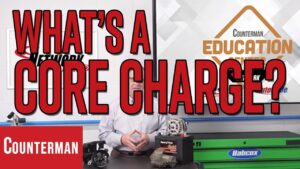Looking for a quick and simple solution on how to change the battery in your Infiniti key fob? We’ve got you covered! In this guide, we’ll walk you through the easy steps to replace the battery in your Infiniti key fob, ensuring that you can continue using it without any hassle. No need to worry about expensive repairs or lengthy trips to the dealership – with our straightforward instructions, you’ll have your key fob up and running in no time. So let’s dive right in and learn how to change the battery in your Infiniti key fob!
How to Change the Battery in an Infiniti Key Fob
Infiniti key fobs are a convenient way to access and control your vehicle. However, like any electronic device, the battery in your Infiniti key fob can eventually run out of power. Knowing how to change the battery in your Infiniti key fob can save you time and money by avoiding a trip to the dealership or a locksmith. In this guide, we will walk you through the simple steps to change the battery in your Infiniti key fob, ensuring that you can continue using it without any disruptions.
Step 1: Gather the Necessary Tools
Before you begin, it’s important to gather the necessary tools to ensure a smooth battery replacement process. You will need the following:
- Infiniti key fob with a dead battery
- Replacement battery (check your owner’s manual or the current battery for the correct type)
- Small flathead screwdriver or a plastic pry tool
Step 2: Identify the Battery Compartment
Locate the battery compartment on your Infiniti key fob. The battery compartment is usually on the backside of the key fob and can be accessed by removing a small cover. Look for a small indentation or a seam where you can pry open the cover. Refer to your owner’s manual for specific instructions on finding the battery compartment if you’re having trouble locating it.
Step 3: Open the Battery Compartment
Using a small flathead screwdriver or a plastic pry tool, carefully open the battery compartment cover. Gently insert the tool into the seam or indentation and wiggle it until the cover pops open. Be careful not to apply too much force, as you don’t want to damage the key fob or the cover.
Step 4: Remove the Old Battery
Once you have opened the battery compartment, you will see the old battery inside. Depending on the key fob model, the battery might be held in place with a small clip or spring. Carefully remove the old battery by pushing the clip or spring aside and lifting the battery out of its slot. Take note of the battery’s orientation, as you will need to insert the new battery in the same way.
Step 5: Insert the New Battery
Take the new battery and align it correctly with the battery slot. Ensure that the positive (+) side of the battery is facing up or in the same orientation as the old battery. Gently press the new battery into the slot until it is securely seated. If there is a clip or spring, release it to hold the battery in place.
Step 6: Close the Battery Compartment
Once the new battery is properly inserted, it’s time to close the battery compartment. Align the cover with the key fob and push it firmly until you hear a click or feel it snap into place. Give the key fob a gentle shake to ensure that the cover is securely closed.
Step 7: Test the Key Fob
Now that you have replaced the battery, it’s essential to test the key fob to ensure it is functioning correctly. Stand near your vehicle and press the buttons on the key fob. If you hear the familiar unlocking, locking, or trunk release sound from your vehicle, congratulations! You have successfully replaced the battery in your Infiniti key fob.
Remember, it’s always a good idea to keep a spare battery on hand, especially if you rely on your Infiniti key fob on a daily basis. Changing the battery in your key fob is a straightforward process, and with the right tools and a few minutes of your time, you can keep your key fob working without any interruptions.
Frequently Asked Questions
How do I change the battery in my Infiniti key fob?
To change the battery in your Infiniti key fob, follow these steps:
What type of battery do I need for my Infiniti key fob?
The type of battery required for your Infiniti key fob is a CR2032. It is a common coin cell battery that can be easily found in most stores.
Can I change the battery in my Infiniti key fob myself?
Yes, changing the battery in your Infiniti key fob is a simple task that you can do yourself. It does not require any special tools and can be done in just a few minutes.
How do I open the key fob to access the battery?
To open the Infiniti key fob, you will need to locate the small slot or groove on the side of the key fob. Insert a small flathead screwdriver or a coin into the slot and gently twist or pry it open. The key fob should easily separate into two pieces, allowing you to access the battery.
What should I do if my Infiniti key fob doesn’t work after changing the battery?
If your Infiniti key fob does not work after changing the battery, try the following troubleshooting steps:
- Ensure that the battery is inserted correctly, with the positive (+) side facing up.
- Check for any dirt or debris in the key fob that may be interfering with the buttons or contacts. Clean it if necessary.
- If the issue persists, you may need to reprogram the key fob. Consult your Infiniti owner’s manual or contact a dealership for further instructions.
Final Thoughts
To change the battery in your Infiniti key fob, follow these simple steps. First, locate the small notch on the back of the key fob. Insert a small flathead screwdriver or a coin into the notch and gently twist it to separate the key fob into two pieces. Next, remove the old battery and replace it with a new CR2032 battery, making sure to align the positive (+) and negative (-) markings correctly. Finally, reassemble the key fob by aligning the two halves and pressing them together until they snap into place. Changing the battery in your Infiniti key fob is a quick and easy process that ensures you can continue using your key fob without any issues.