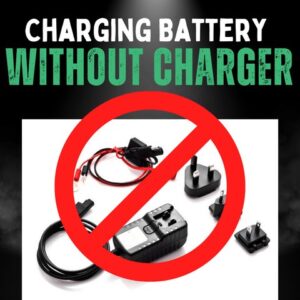Is your golf cart battery blinking? Don’t worry, we’ve got you covered! If you’re wondering why is my cart battery blinking, we have the solution for you. A blinking battery can often be a sign of an issue that needs attention. In this article, we’ll explore the common reasons behind a blinking cart battery and provide you with practical tips to address the problem. So, let’s dive in and understand why your cart battery may be blinking and how you can fix it.
Why is My Cart Battery Blinking?
If you own a golf cart or any other type of electric cart, you may have encountered a situation where the battery starts blinking. This blinking can be concerning and may leave you wondering what is causing it and whether there is a problem with your battery. In this article, we will explore the possible reasons why your cart battery is blinking and provide you with some insights on how to troubleshoot the issue.
Understanding the Battery Indicator
Before diving into the reasons behind the blinking battery, it’s important to understand the battery indicator on your cart. Most electric carts come equipped with a battery state of charge (SOC) indicator, which is typically represented by a series of LEDs or a digital display. This indicator gives you an idea of the remaining charge in your battery.
The battery indicator usually has different colors or blinking patterns to indicate the battery’s status. While the specific patterns may vary depending on the cart model, a blinking battery typically indicates a specific problem that needs attention. Here are some possible reasons for the blinking:
1. Low Battery Voltage
When your cart battery starts blinking, the first thing you should check is the battery voltage. A low battery voltage can trigger the blinking indicator, indicating that your battery needs to be recharged. Here are a few reasons why your battery voltage might be low:
- The cart has been used for an extended period without recharging.
- The battery is old and no longer holds a full charge.
- There is a parasitic load on the battery, draining its charge even when the cart is not in use.
To resolve this issue, you can try the following steps:
- Connect your cart to a charger and allow it to fully charge.
- If the battery does not hold a charge or the problem persists, consider replacing the battery.
- If there is a parasitic load, consult with a professional to identify and rectify the issue.
2. Battery Temperature
Extreme temperatures, whether too hot or too cold, can affect the performance of your cart battery. Some carts are equipped with temperature sensors that can trigger the blinking indicator if the battery temperature exceeds a certain threshold. Here’s what you can do to resolve this issue:
- Ensure your cart is stored in a suitable environment with moderate temperatures.
- If the battery is exposed to extreme temperatures, allow it to cool down or warm up before using the cart.
- If the blinking persists despite normal temperature conditions, it might indicate a faulty temperature sensor that requires professional inspection.
3. Battery Charging System
Another reason for a blinking battery indicator could be related to the charging system of your cart. If the charger is not functioning properly, it might fail to charge the battery correctly or communicate with the battery management system. Here’s what you can do to troubleshoot the charging system:
- Check the charger connections to ensure they are secure and properly plugged in.
- If possible, try using a different charger to rule out any issues with the charger itself.
- If the charger is not the problem, it could indicate a fault with the battery management system. Contact a professional for assistance.
4. Other Electrical Issues
In some cases, a blinking battery indicator might not be directly related to the battery itself, but rather to other electrical components in your cart. Some possible electrical issues that can cause the battery to blink include:
- Loose or corroded battery connections
- Faulty wiring or connectors
- Issues with the cart’s controller
To address these issues, consider the following steps:
- Inspect the battery connections and clean any corrosion or tighten any loose connections.
- If the issue persists, consult with a professional electrician or mechanic to check the wiring and connectors.
- If the controller is suspected to be the problem, it might require replacement or repair by a qualified technician.
If you find your cart battery blinking, it’s essential not to panic and investigate the possible causes. Start by checking the battery voltage, ensuring optimal temperature conditions, and troubleshooting the charging system and other electrical components. By following these steps and seeking professional help when needed, you can resolve most battery blinking issues and enjoy uninterrupted cart usage.
Remember, regular maintenance and proper care of your cart battery can help prolong its lifespan and prevent unexpected issues. Consult the manufacturer’s guidelines and seek professional advice whenever necessary.
Frequently Asked Questions
Why is my cart battery blinking?
The blinking of the battery in your cart can indicate a variety of issues, including:
What does a blinking cart battery mean?
A blinking cart battery usually indicates a problem or a warning that needs attention. It can signify low battery voltage, a faulty connection, or an issue with the charging system.
How can I fix a blinking battery in my cart?
To resolve a blinking battery issue, you can try the following steps:
- Check the battery connections and ensure they are secure.
- Inspect the battery terminals for corrosion and clean them if necessary.
- Test the battery voltage with a voltmeter to determine if it is low.
- If the battery voltage is low, recharge the battery using an appropriate charger.
- If the blinking persists after charging, it may indicate a faulty battery that needs replacement.
- If none of these steps resolve the issue, it is recommended to seek professional assistance.
Why does my cart battery blink rapidly?
Rapid blinking of the cart battery could indicate a more serious problem, such as a short circuit in the electrical system or a malfunctioning charger. It is crucial to address this issue promptly to prevent further damage or potential safety hazards.
Can extreme weather conditions cause the cart battery to blink?
Yes, extreme temperatures, both hot and cold, can affect the performance of the cart battery and potentially cause it to blink. High temperatures can accelerate battery discharge, while freezing temperatures can reduce battery capacity. It is important to store and operate your cart within the recommended temperature range to avoid battery-related issues.
Final Thoughts
If your golf cart battery is blinking, it could indicate a potential issue that requires attention. The blinking light typically serves as a warning sign, such as low voltage or a fault in the battery system. It is crucial to identify the underlying cause to prevent further damage or inconvenience. Common reasons for a blinking cart battery include loose connections, faulty wiring, or a dying battery. By promptly diagnosing and addressing the problem, you can ensure the efficient and reliable operation of your golf cart. Always consult a professional if you are unsure about troubleshooting or fixing the issue.