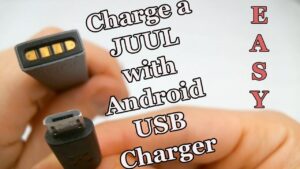Wondering how to change the battery on your Ring Doorbell? We’ve got you covered! In this article, we’ll walk you through the simple steps to replace the battery in your Ring Doorbell, ensuring it continues to function smoothly and keep your home secure. With our easy-to-follow guide, you’ll be able to change the battery in no time, without any hassle or frustration. So, let’s dive right in and learn how to change the battery on your Ring Doorbell.
How to Change Battery for Your Ring Doorbell
If you own a Ring Doorbell, you know the convenience and security it provides. However, like any electronic device, it requires a power source to function properly. In the case of a Ring Doorbell, that power source is a battery. Over time, the battery will naturally lose its charge and will need to be replaced. In this guide, we’ll walk you through the steps of changing the battery for your Ring Doorbell to ensure it continues to work efficiently.
Gather the Necessary Tools
Before you begin the process of changing the battery for your Ring Doorbell, it’s important to have all the necessary tools readily available. Here’s a list of items you will need:
- Ring Doorbell Battery
- Screwdriver (compatible with Ring Doorbell’s screws)
- Micro-USB cable
- Power source (wall outlet or power bank)
Prepare Your Ring Doorbell
To safely change the battery of your Ring Doorbell, follow these steps:
- First, ensure that your Ring Doorbell is fully charged. This will prevent any disruption in service during the battery replacement process.
- Next, locate the two security screws on the bottom of your Ring Doorbell. Using the appropriate screwdriver, carefully remove these screws.
- Once the screws are removed, gently slide the Ring Doorbell upward to detach it from its mounting bracket. Be cautious as you handle the device to avoid any damage.
- After removing the Ring Doorbell from its bracket, locate the battery compartment at the back of the device. You will notice a small latch or release mechanism.
- Use your finger or a small tool to release the latch and open the battery compartment.
Replace the Ring Doorbell Battery
With your Ring Doorbell prepared, it’s time to replace the battery:
- Take the new Ring Doorbell battery and ensure it is fully charged. You can do this by connecting it to a power source using a micro-USB cable.
- Once the battery is fully charged, disconnect it from the power source.
- Now, insert the fully charged battery into the open battery compartment of your Ring Doorbell. Ensure that it is securely positioned.
- Close the battery compartment by pushing the latch back into place until it clicks or locks.
Reattach Your Ring Doorbell
After successfully replacing the battery, it’s time to reattach your Ring Doorbell to its mounting bracket:
- Align the notches on the back of your Ring Doorbell with the mounting bracket.
- Slide the device downward until it clicks into place. This indicates that it is securely attached to the bracket.
- Once the Ring Doorbell is properly aligned and attached, use the previously removed security screws to secure it in place. Tighten the screws with your screwdriver.
Test Your Ring Doorbell
Now that you’ve changed the battery and reattached your Ring Doorbell, it’s time to test if everything is functioning correctly:
- Open the Ring app on your smartphone or other connected device.
- Check the device status to ensure that it recognizes your newly installed battery.
- Test the functionality of your Ring Doorbell by triggering the motion sensor or pressing the doorbell button.
- Verify that you are receiving notifications and live video feed on your smartphone or other connected device.
Congratulations! You have successfully changed the battery for your Ring Doorbell. By following these steps, you can ensure the continuous operation of your doorbell and maintain the security it provides for your home.
Remember to periodically check the battery status of your Ring Doorbell and replace it as needed to avoid any disruptions in service. With proper maintenance, your Ring Doorbell will continue to safeguard your home and provide peace of mind.
Frequently Asked Questions
How do I change the battery on my Ring Doorbell?
To change the battery on your Ring Doorbell, please follow the steps below:
What type of battery does the Ring Doorbell use?
The Ring Doorbell uses a rechargeable battery pack. The specific model of the battery may vary depending on the version of the Ring Doorbell you have. It is recommended to refer to the user manual or the Ring website for the exact battery model.
How often do I need to change the battery on my Ring Doorbell?
The battery life of your Ring Doorbell will depend on various factors such as usage, motion detection frequency, and Wi-Fi connection strength. On average, the battery can last between six to twelve months before needing a recharge or replacement.
Can I use my Ring Doorbell while the battery is being charged?
Yes, you can use your Ring Doorbell while the battery is being charged. However, keep in mind that the charging process may take longer if the device is in use. It is recommended to charge the battery fully before prolonged use.
How do I know when the battery on my Ring Doorbell needs to be recharged?
You will receive notifications on your mobile device or through the Ring app when the battery on your Ring Doorbell is running low. Additionally, there is an indicator light on the device itself that will flash when the battery needs to be recharged.
Can I connect my Ring Doorbell directly to a power source instead of using the battery?
Yes, you have the option to connect your Ring Doorbell directly to a power source using a compatible power adapter. This will eliminate the need to recharge the battery periodically. However, it is important to ensure the power source is compatible and meets the necessary electrical requirements.
Final Thoughts
The process of changing the battery for your Ring doorbell is simple and straightforward. To change the battery, start by removing the faceplate of the doorbell. Then, disconnect the battery pack from the device. Insert the new battery pack and reconnect it to the doorbell. Finally, reattach the faceplate. Following these steps will ensure a smooth battery replacement for your Ring doorbell. So, next time you need to change the battery for your Ring doorbell, refer back to this guide on how to change battery Ring doorbell.