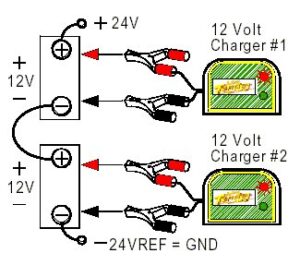Struggling to revive a lithium battery? Look no further! Reviving a lithium battery may seem like a daunting task, but fear not, as there are simple yet effective solutions to get your battery back to life. Whether it’s your laptop, smartphone, or any other device, we’ve got you covered. In this article, we’ll explore practical tips and techniques that will help you revive a lithium battery and extend its lifespan. So, if you’re ready to learn how to revive a lithium battery and save some money in the process, let’s dive in!
How to Revive a Lithium Battery: A Comprehensive Guide
The Importance of Lithium Batteries
Lithium batteries have become increasingly popular in recent years due to their high energy density, long life cycle, and lightweight design. They power a wide range of devices, including smartphones, laptops, electric vehicles, and even power tools. However, like all rechargeable batteries, lithium batteries can lose their capacity over time, leading to reduced performance and shorter runtimes. Fortunately, there are methods available to revive a lithium battery and extend its lifespan. In this article, we will explore the various techniques and precautions involved in reviving a lithium battery.
Understanding Lithium Battery Capacity Loss
Before diving into the methods of reviving a lithium battery, it’s crucial to understand why lithium batteries lose capacity in the first place. Several factors contribute to the capacity loss, including:
1. Cycle Aging: Repeated charging and discharging cycles cause gradual wear and tear on the battery, reducing its overall capacity.
2. High Temperatures: Exposing lithium batteries to high temperatures accelerates capacity loss and can even lead to irreversible damage.
3. Self-Discharge: When left unused for extended periods, lithium batteries self-discharge, causing a gradual reduction in capacity.
4. Mishandling and Aging: Incorrect storage, physical damage, or prolonged use beyond the battery’s recommended lifespan can also contribute to capacity loss.
Techniques to Revive a Lithium Battery
Reviving a lithium battery involves employing specific techniques to restore its capacity. While these methods cannot completely reverse the natural capacity loss, they can help improve the battery’s performance. Here are some effective methods to consider:
1. Deep Discharge and Recharge
One common method to revive a lithium battery is through a deep discharge and recharge cycle. This process helps recalibrate the battery’s internal circuitry, providing a more accurate reading of its capacity. Follow these steps:
- Discharge the battery by using the device until it shuts down or reaches a critically low level.
- Keep the battery disconnected from any power source for at least six hours to ensure a complete discharge.
- After the six-hour period, plug the battery into a charger and allow it to charge fully without interruption.
- Once fully charged, remove the battery from the charger and reconnect it to the device.
Performing this deep discharge and recharge cycle once every few months can help maintain the battery’s capacity and improve its overall performance.
2. Freezing the Battery
Freezing the battery is another technique that can potentially revive a lithium battery. The concept behind freezing is to stabilize the battery’s chemical reactions and reduce the internal resistance. However, it’s crucial to exercise caution and follow the correct procedure:
- Remove the battery from the device.
- Seal the battery in an airtight plastic bag, ensuring no moisture can enter.
- Place the bagged battery in the freezer and leave it overnight.
- After approximately 12 hours, remove the battery from the freezer and allow it to reach room temperature naturally.
- Once the battery has reached room temperature, reinstall it into the device and check its performance.
It’s important to note that freezing a lithium battery is not a guaranteed solution and may only provide temporary improvements. Additionally, this technique may not be suitable for all types of lithium batteries, so exercise caution and consult the manufacturer’s guidelines.
3. Battery Calibration
Calibrating the battery can help revive a lithium battery by improving the accuracy of its capacity readings. This method is particularly useful when the battery percentage displayed on the device does not accurately reflect the remaining charge. Follow these steps to calibrate the battery:
- Discharge the battery completely until the device turns off.
- Leave the device powered off and connected to a charger for at least two hours, ensuring it charges uninterrupted.
- After the two-hour period, disconnect the charger and turn on the device.
- Allow the device to discharge naturally until it powers off again.
- Reconnect the charger and charge the device to full capacity without interruption.
Performing battery calibration periodically can help the device accurately gauge the remaining battery capacity and prevent premature shutdowns.
4. Battery Reconditioning
Reconditioning a lithium battery involves a more advanced method of reviving it. This process helps break down any crystalline formation that may have occurred within the battery, restoring its capacity. However, reconditioning should be carried out with caution as it involves higher voltage charging. Follow these steps:
- Disconnect the battery from the device.
- Connect the positive and negative terminals of the battery to a variable power supply capable of delivering controlled voltage and current.
- Set the power supply to a low voltage, such as 3.0V, and gradually increase the voltage to a maximum of 4.2V.
- Monitor the temperature of the battery. If it starts to heat up excessively, disconnect the power supply immediately to avoid damage.
- After a few seconds, reconnect the power supply and repeat the process several times.
- Once the reconditioning process is complete, allow the battery to rest and cool down before reconnecting it to the device.
Please note that battery reconditioning should only be attempted by experienced individuals, as mishandling the process can lead to fire or damage the battery further. Consult professional advice or manufacturer guidelines before attempting this method.
5. Professional Battery Restoration Services
If the above methods do not yield satisfactory results or you prefer not to take the DIY approach, professional battery restoration services are available. These services use advanced techniques and equipment to restore the battery’s capacity to its optimal level. While this option may come at a cost, it can be a reliable and safe way to revive your lithium battery.
Maintaining Lithium Battery Health
In addition to reviving a lithium battery, it’s crucial to adopt practices that help maintain battery health and extend its lifespan. Here are some tips to keep in mind:
- Avoid exposing lithium batteries to extreme temperatures, both hot and cold.
- Store lithium batteries in a cool, dry place when not in use.
- Avoid overcharging or discharging the battery excessively.
- Use the battery regularly, as long periods of inactivity can lead to capacity loss.
- Follow the manufacturer’s guidelines for charging and storage.
- Replace the battery when it no longer holds a charge effectively.
By following these practices, you can maximize the lifespan and performance of your lithium batteries.
Reviving a lithium battery can help extend its lifespan and improve performance, saving you money and reducing waste. Whether you choose to perform a deep discharge and recharge, freeze the battery, calibrate it, attempt reconditioning, or seek professional services, it’s important to remember that not all batteries can be successfully revived. Additionally, always prioritize your safety and follow the manufacturer’s guidelines when working with lithium batteries. Remember to establish healthy battery maintenance habits to ensure optimal performance for all your devices.
Frequently Asked Questions
How can I revive a lithium battery?
To revive a lithium battery, you can try the following methods:
What should I do if my lithium battery is not holding a charge?
If your lithium battery is not holding a charge, you can try the following steps:
Can I revive a completely dead lithium battery?
Reviving a completely dead lithium battery can be challenging, but you can attempt the following steps:
Is it safe to use third-party battery revival methods?
While there are many third-party methods suggested for reviving lithium batteries, it’s important to proceed with caution:
Are there any risks involved in reviving a lithium battery?
Reviving a lithium battery carries some risks, including:
How long does it take to revive a lithium battery?
The time required to revive a lithium battery can vary depending on several factors:
Final Thoughts
To revive a lithium battery, there are several methods you can try. First, you can fully discharge the battery by using it until it completely dies, and then recharge it to its maximum capacity. This process can recalibrate the battery’s internal circuits and potentially improve its performance. Another option is to store the battery in a cool place for a few days to allow it to rest and recover. Additionally, you can try using battery reconditioning devices or software, which can help restore the battery’s capacity. Remember to always follow proper safety guidelines when dealing with lithium batteries. By following these steps, you can increase the chances of reviving your lithium battery and extending its lifespan. So, if you are wondering how to revive a lithium battery, these methods can be worth a try.