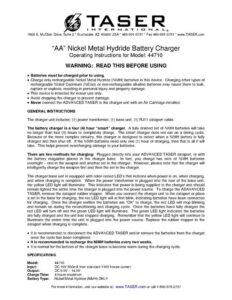Looking to charge your drone battery but not sure where to start? Don’t worry, I’ve got you covered! In this article, we’ll dive into the details of how do you charge a drone battery, providing you with a step-by-step guide that’s easy to follow. Whether you’re a beginner or an experienced drone enthusiast, understanding the proper charging process is crucial for keeping your drone in optimal condition. So, let’s get started and explore the best practices for charging your drone battery. Stick around, because by the end of this article, you’ll be equipped with all the knowledge you need to keep your drone powered up and ready to fly. Let’s dive in!
How Do You Charge a Drone Battery?
Introduction
Charging a drone battery is a crucial aspect of owning and operating a drone. Without a properly charged battery, your drone won’t be able to take flight and capture those stunning aerial shots. In this comprehensive guide, we will walk you through the process of charging a drone battery, along with important tips and best practices to ensure the longevity and safety of your battery.
Understanding Drone Batteries
Before diving into the charging process, it’s important to have a basic understanding of drone batteries. Most consumer drones today use lithium polymer (LiPo) batteries due to their high energy density, lightweight nature, and quick charging capabilities. These batteries are composed of individual cells, usually labeled with a voltage (e.g., 3.7V, 7.4V, 11.1V).
Battery Voltage and Capacity
When it comes to drone batteries, voltage and capacity play a significant role. The voltage rating indicates the power output of the battery, while capacity, measured in milliampere-hour (mAh), represents how much energy the battery can store. It’s important to choose the right battery for your drone model, considering both voltage and capacity requirements, as specified by the manufacturer.
Battery Safety Precautions
Drone batteries are delicate and potentially dangerous if mishandled. Here are some essential safety precautions to keep in mind:
- Always use the charger specifically designed for your drone battery. Using the wrong charger can result in damage to the battery or even pose a fire hazard.
- Never leave a charging battery unattended. It’s crucial to monitor the charging process closely and be prepared to take action if any issues arise.
- Avoid charging your drone battery near flammable substances or on easily ignitable surfaces.
- Store your batteries in a cool, dry, and fireproof location to prevent potentially hazardous situations.
The Drone Battery Charging Process
Now that we have a foundation of knowledge on drone batteries, let’s delve into the step-by-step process of charging a drone battery.
Step 1: Prepare the Charging Area
Before charging your drone battery, create a safe and suitable environment for the charging process:
- Choose a flat, stable surface away from any flammable materials or liquids.
- Ensure there is adequate ventilation to dissipate any heat generated during charging.
- Keep the charging area organized and free from any clutter.
Step 2: Gather the Necessary Charging Equipment
To charge your drone battery, you’ll need the following equipment:
- A compatible drone battery charger: Ensure that the charger is specifically designed for your drone model and battery type.
- A power source: This could be a wall outlet or any other power supply recommended by the manufacturer.
- The drone battery: Make sure to remove the battery from your drone and inspect it for any physical damage or swelling before proceeding with charging.
Step 3: Connect the Charger to the Power Source
Connect the charger to the power source, following these steps:
- Locate the cable provided with the charger, usually with a two- or three-prong plug.
- Plug the appropriate end of the cable into the charger’s power input port.
- Connect the other end of the cable to a wall outlet or recommended power supply.
Step 4: Attach the Battery to the Charger
Now it’s time to attach the battery to the charger:
- Locate the charging port on your battery. Depending on the drone model, it may be located on the battery itself or on the drone.
- Match the charging connector on the charger with the port on the battery.
- Ensure a secure connection by gently pushing the two connectors together until they lock.
Step 5: Monitor the Charging Process
Once the battery is connected to the charger, it’s essential to monitor the charging process closely. Keep an eye on the charger’s LED indicators or any other visual cues provided by the charger or battery to track the progress of the charge.
Remember the following tips while monitoring the charge:
- Do not leave the charging battery unattended.
- Avoid charging the battery for an extended period since overcharging can potentially damage the battery.
- If you notice any unusual behavior, such as excessive heat, smoke, or swelling, immediately disconnect the charger and safely remove the battery from the charging area.
Step 6: Charging Complete
Once the battery has reached its maximum charge level or the charger’s LED indicators show a full charge, carefully disconnect the battery from the charger:
- Remove the charging connector by gently pulling it apart from the battery’s charging port.
- Power off and unplug the charger from the power source.
Step 7: Battery Storage
If you’re not planning to use the battery immediately after charging, it’s important to store it properly to maintain its health and longevity:
- Avoid storing the battery at full charge or completely drained. Aim for a charge level between 40-60% for optimal storage.
- Store the battery in a cool, dry place, away from direct sunlight and extreme temperatures.
- Use a fireproof and impact-resistant container to store batteries when not in use.
Tips for Charging Drone Batteries
To ensure optimal charging and extend the lifespan of your drone batteries, consider the following tips:
1. Use the Recommended Charger
Using the charger recommended by the drone manufacturer is crucial. Other chargers may not provide the correct voltage or charging profile, potentially damaging the battery or resulting in suboptimal performance.
2. Don’t Overcharge
Avoid overcharging your drone battery, as it can lead to reduced battery life or, in extreme cases, pose a safety risk. Once the battery is fully charged, promptly disconnect it from the charger.
3. Avoid Fast Charging Unless Necessary
While fast charging may seem convenient, it can generate more heat and put additional stress on the battery cells. Whenever possible, opt for regular charging to ensure a more controlled and safer charging process.
4. Let the Battery Cool Down
If the battery feels warm after a flight, allow it to cool down before initiating the charging process. Charging a hot battery can increase the risk of overheating and potential damage to the battery.
5. Follow the Recommended Charge Cycles
Manufacturers typically provide guidelines on the number of charge cycles a battery can endure. It’s advisable to follow these recommendations to maximize battery life. Avoid deep discharges and try to maintain a regular charging routine.
6. Avoid Exposing Batteries to Extreme Temperatures
Extreme temperatures, both hot and cold, can negatively impact the performance and lifespan of drone batteries. Avoid charging or storing batteries in environments with temperature extremes.
Charging your drone battery correctly is vital for the overall performance and longevity of your drone. By following the step-by-step process outlined in this guide and adhering to the recommended safety precautions and charging tips, you can keep your drone batteries in optimal condition. Remember to always consult the manufacturer’s guidelines and recommendations specific to your drone model and batteries. Safe flying!
Frequently Asked Questions
How do you charge a drone battery?
Charging your drone battery properly is essential to ensure optimal performance and longevity. Here’s a step-by-step guide:
1. Gather the necessary equipment
Before you start charging, make sure you have the following equipment:
- A compatible charger specifically designed for your drone’s battery.
- The drone’s battery and its charging cable.
- A power source (e.g., electrical outlet or power bank).
2. Connect the charger to the power source
Plug the charger into the power source (outlet or power bank) using the appropriate cable.
3. Connect the battery to the charger
Locate the charging port on your drone’s battery and connect the charging cable securely. Ensure that the connectors match and fit together properly.
4. Monitor the charging process
Once the battery is connected to the charger, monitor the charging process. Most chargers have indicator lights that will show the progress of charging. Pay attention to the manufacturer’s recommendations for charging time to avoid overcharging or undercharging.
5. Disconnect the battery when fully charged
Once the battery is fully charged, disconnect it from the charger. Avoid leaving the battery connected to the charger for extended periods as it can lead to damage or reduced battery life.
6. Store the battery properly
If you don’t plan to use the battery immediately after charging, ensure that it is stored in a cool, dry place away from direct sunlight or extreme temperatures. This helps maintain its performance and overall health.
Final Thoughts
Charging a drone battery is a straightforward process that requires following a few simple steps. First, ensure your drone is turned off and disconnected from any power sources. Then, locate the battery compartment and remove the battery from your drone. Connect the battery to a compatible charger and plug it into a power source. Allow the battery to charge until it reaches full capacity, which typically takes a few hours depending on the battery’s capacity. Once fully charged, disconnect the battery from the charger and reinsert it into your drone. Now you are ready to fly your drone with a fully charged battery. So, how do you charge a drone battery? Just follow these steps, and you’ll be up in the air in no time!