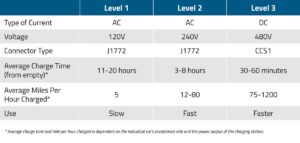Looking to drain your iPad battery fast? We’ve got you covered with some quick and effective tips that will help you maximize your battery drainage potential. Whether you’re in a hurry to recharge your device or you simply want to test its limits, knowing how to drain your iPad battery fast can come in handy. So, let’s dive right in and explore the methods that will have your battery running low in no time. Let the battery-draining adventure begin!
How to Drain iPad Battery Fast
Introduction
The battery life of an iPad is a critical aspect to consider for users who heavily rely on their devices. However, there may be certain situations where you want to intentionally drain the battery of your iPad fast. Whether you need to calibrate your battery, test its performance, or simply want to drain it before storing the device, this article will guide you through various methods and tips on how to drain your iPad battery quickly and efficiently.
Method 1: Adjust Display Settings
One of the most effective ways to drain your iPad battery rapidly is to adjust the display settings. Follow these steps:
- Open the “Settings” app on your iPad.
- Select “Display & Brightness.”
- Reduce the screen brightness to the lowest setting.
- Enable “Auto-Lock” and set it to the maximum time, such as 15 minutes.
By lowering the screen brightness and extending the auto-lock time, your iPad will use less power and drain the battery more quickly.
Method 2: Enable Push Email and Notifications
Push email and notifications can significantly impact your iPad’s battery life. To drain the battery faster:
- Go to “Settings” and select “Mail.”
- Tap on “Accounts” and choose your email account.
- Enable “Push” for new email notifications.
- Return to the main “Settings” screen and select “Notifications.”
- Turn on notifications for as many apps as possible.
By enabling push email and allowing notifications from various apps, your iPad will constantly receive updates, leading to faster battery drainage.
Method 3: Use Power-Intensive Apps and Features
Certain power-intensive apps and features can quickly deplete your iPad battery. Here are some suggestions:
3.1. Streaming Content
Streaming services, such as Netflix or YouTube, consume a significant amount of battery power. To maximize battery drainage, play videos, movies, or TV shows continuously.
3.2. Gaming
Playing graphically intensive games will quickly drain your iPad battery. Choose games that require high-end graphics and processing power to maximize battery usage.
3.3. GPS and Location Services
Apps that use GPS or location services constantly access your device’s battery. Enable GPS and location services for multiple apps to drain your battery faster.
Method 4: Background App Refresh
Background app refresh allows apps to refresh their content even when you are not actively using them, which can impact battery life. To drain the battery rapidly:
- Access the “Settings” app on your iPad.
- Tap on “General” and select “Background App Refresh.”
- Enable this feature for as many apps as possible.
By allowing numerous apps to refresh their content in the background, your iPad battery will deplete more quickly.
Method 5: Disable Power-Saving Features
By disabling power-saving features, you can accelerate the battery drain on your iPad. Here are a few settings to modify:
5.1. Low Power Mode
Normally, Low Power Mode helps conserve battery life, but disabling it can speed up battery drainage. To do so, follow these steps:
- Go to “Settings” and select “Battery.”
- Toggle off “Low Power Mode.”
5.2. Background Refresh
Limiting the background refresh functionality can help your battery drain faster. Follow these steps:
- Access the “Settings” app on your iPad.
- Select “General” and tap on “Background App Refresh.”
- Disable background refresh for all apps.
By disabling power-saving features like Low Power Mode and limiting background app refresh, your iPad battery will drain more rapidly.
Method 6: Utilize Battery-Draining Accessories
Certain accessories can assist in draining your iPad battery faster. Consider using these accessories:
6.1. External Speakers or Headphones
Connect external speakers or headphones to your iPad and play music or audio at a high volume to accelerate battery drainage.
6.2. Bluetooth Devices
Pair your iPad with Bluetooth devices, such as wireless speakers or headphones, and stream content to rapidly drain the battery.
6.3. Wireless Charging Pad
Place your iPad on a wireless charging pad that doesn’t support fast charging. This slower charging method can drain the battery more quickly than regular charging.
In conclusion, if you ever need to drain your iPad battery quickly, follow the methods outlined in this article. Adjusting display settings, enabling push email and notifications, utilizing power-intensive apps and features, disabling power-saving features, and employing battery-draining accessories are effective ways to achieve a faster battery drain. By incorporating these techniques, you can efficiently drain your iPad battery whenever the need arises.
Please note that draining your iPad battery frequently or excessively can impact its overall lifespan and performance. It is recommended to use these methods sparingly and ensure you recharge your device adequately for normal day-to-day use.
If you have any additional questions or concerns about draining your iPad battery fast, refer to the FAQ section below.
FAQ
- Is it harmful to constantly drain my iPad battery?
While draining your iPad battery occasionally is harmless, constantly draining it can impact its lifespan and overall performance. It is advised to use these methods sparingly. - How long does it take to drain an iPad battery completely?
The time it takes to drain an iPad battery completely depends on various factors such as the battery’s current percentage, the methods used, and the device’s overall health. On average, it may take a few hours to drain an iPad battery completely. - Should I drain my iPad battery before storing it long-term?
It is recommended to partially drain the battery to around 50-60% capacity before storing your iPad for an extended period. This helps prevent the battery from fully discharging, which can lead to potential issues.
Frequently Asked Questions
How can I drain the battery on my iPad quickly?
To drain the battery on your iPad quickly, you can follow these steps:
Does playing games continuously drain the iPad battery faster?
Yes, playing games continuously on your iPad can drain the battery faster. Games often require a lot of processing power and graphics rendering, which can consume a significant amount of battery life.
Can keeping the screen brightness at maximum drain the iPad battery faster?
Yes, keeping the screen brightness at maximum can drain the iPad battery faster. The screen backlight is one of the major consumers of battery power, and higher brightness levels require more energy.
Does enabling push notifications drain the battery faster on an iPad?
Enabling push notifications can have a slight impact on battery life, as it allows apps to constantly receive updates and push them to your device. However, the impact is usually minimal unless you receive a large number of notifications frequently.
Will using cellular data instead of Wi-Fi drain the iPad battery faster?
Using cellular data instead of Wi-Fi can drain the iPad battery faster. Cellular data requires more power to maintain a stable connection compared to Wi-Fi, especially in areas with weak cellular signals.
Does leaving apps running in the background drain the iPad battery faster?
Leaving apps running in the background can have a small impact on battery life, especially if those apps are actively performing tasks or using location services. It’s recommended to close unused apps to optimize battery usage.
Final Thoughts
To drain your iPad battery quickly, there are several strategies you can employ. One way is to increase the screen brightness to the maximum level and keep it on. Additionally, enabling push notifications for all apps and keeping multiple apps running simultaneously will drain the battery faster. Another effective method is to use power-intensive applications such as video streaming or gaming. Performing frequent and resource-heavy tasks, like video editing or photo rendering, will also expedite battery drainage. By following these tips on how to drain iPad battery fast, you can quickly deplete the device’s power.