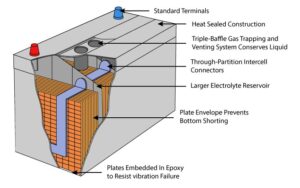How to change Navage batteries? It’s a question many Navage users may find themselves asking at some point. But fear not! In this article, we will guide you step-by-step through the process of changing the batteries in your Navage device. Whether you’re a long-time user or a newbie, this simple and straightforward tutorial will have you swapping out those batteries in no time. So, let’s dive right in and learn how to change Navage batteries effortlessly.
How to Change Navage Batteries
Introduction
The Navage Nasal Care system has become a popular choice for individuals seeking relief from nasal congestion and allergies. One important aspect of maintaining the Navage device is understanding how to change the batteries properly. In this guide, we will walk you through the step-by-step process of changing the Navage batteries, ensuring that you can continue to enjoy the benefits of this effective nasal care system.
Gather the Necessary Tools
Before you begin changing the Navage batteries, make sure you have the following tools and supplies ready:
- Navage Nasal Care system
- Replacement batteries (AA or AAA, depending on the device model)
- Small Phillips-head screwdriver (if required)
Identify the Battery Compartment
The first step is to locate the battery compartment on your Navage device. The placement of the battery compartment may vary depending on the specific model you have. Most Navage devices have a prominent compartment located at the bottom or back of the unit.
Open the Battery Compartment
Once you have identified the battery compartment, follow these steps to open it:
- Turn off the Navage device and unplug it from any power sources.
- If there is a protective cap covering the battery compartment, remove it by gently pulling it off.
- Some Navage models may have a screw securing the battery compartment. If this is the case, use a small Phillips-head screwdriver to loosen and remove the screw.
- Slide or lift the battery compartment cover in the designated direction indicated by arrows or other markings.
Remove the Old Batteries
With the battery compartment open, it’s time to remove the old batteries. Follow these steps:
- Gently tilt the Navage device to allow the old batteries to slide out.
- If the batteries are stuck, use a small object like a paperclip to carefully pry them out.
- Dispose of the old batteries properly according to local regulations for battery disposal.
Insert the New Batteries
Now that you have removed the old batteries, follow these steps to insert new batteries into the Navage device:
- Match the new batteries with the correct polarity markings inside the battery compartment. The positive (+) and negative (-) symbols should align accordingly.
- Slide the new batteries into the compartment, making sure they fit snugly.
- Double-check that the batteries are inserted correctly to avoid any potential damage to the device or poor performance.
Close the Battery Compartment
After successfully inserting the new batteries, it’s time to close the battery compartment:
- Make sure that the batteries are securely in place.
- Slide or push the battery compartment cover back into its original position until you hear a click or feel it snap shut.
- If your Navage model uses a screw to secure the battery compartment, reattach the screw using a small Phillips-head screwdriver.
- If applicable, put the protective cap back on the battery compartment.
Test the Navage Device
Now that the battery compartment is closed, it’s time to test the Navage device:
- Turn on the Navage device and check if it powers up.
- If the device does not turn on, double-check the battery installation to ensure correct polarity and a secure fit.
- If the device still does not work, try replacing the batteries with a different set to rule out any potential battery issues.
Changing the batteries in your Navage device is a simple process that ensures the continued functionality of this valuable nasal care system. By following the steps outlined in this guide, you can maintain your Navage device easily and enjoy the benefits of clear nasal passages. Remember to dispose of old batteries responsibly and always use fresh, high-quality replacement batteries. Now that you have mastered the skill of changing Navage batteries, you can confidently take control of your nasal health.
Easiest Way to Change Battery!!! Navage battery replacement UNDER 1 MINUTE
Frequently Asked Questions
How do I change the batteries in my Navage device?
To change the batteries in your Navage device, please follow these steps:
What type of batteries does the Navage device use?
The Navage device uses two AA batteries.
Where are the battery compartments located on the Navage device?
The battery compartments are located on the back of the Navage device. You will find two small compartments side by side.
How do I open the battery compartments on the Navage device?
To open the battery compartments, gently slide the compartments in the direction indicated by the arrows. The compartments will slide outwards, allowing you to access the batteries.
How do I insert the new batteries into the Navage device?
Once you have removed the old batteries, insert the new batteries into the compartments, making sure to align them correctly with the positive and negative markings inside each compartment.
How do I close the battery compartments after replacing the batteries in the Navage device?
After inserting the new batteries, gently slide the battery compartments back into the device, following the direction indicated by the arrows. Make sure they are securely closed.
Final Thoughts
To change the batteries in your Navage device, follow these simple steps. First, locate the battery compartment at the bottom of the device. Use a small coin or screwdriver to remove the compartment cover. Next, remove the old batteries and dispose of them properly. Insert the new batteries, ensuring they are in the correct orientation. Finally, replace the battery compartment cover and ensure it is securely fastened. Now you know how to change Navage batteries and keep your device running smoothly.