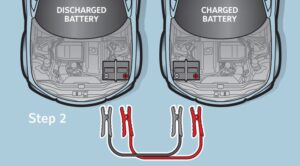Is your house alarm continuously beeping due to low battery? Don’t worry, I’ve got you covered on how to stop house alarm beeping low battery. Dealing with a beeping alarm can be quite frustrating, especially when you don’t know how to resolve the issue. In this article, we will walk through some simple steps to help you put an end to that incessant beeping and restore peace to your home. So, let’s dive right in and figure out how to stop that house alarm from beeping due to a low battery.
How to Stop Your House Alarm from Beeping Due to Low Battery
Introduction
Having a house alarm system is crucial for home security, but dealing with constant beeping due to a low battery can be frustrating. Not only can it disrupt your peace of mind, but it could also indicate a potential vulnerability in your home security. In this article, we’ll explore various steps you can take to stop your house alarm from beeping when the battery runs low, ensuring your alarm system remains fully functional and your home remains protected.
Why Does Your House Alarm Beep When the Battery is Low?
Understanding why your house alarm beeps when the battery is low can help you address the issue more effectively. Here are a few reasons why your alarm system may emit a beeping sound due to a low battery:
- The alarm system is designed to warn you when the battery is running low to ensure uninterrupted functionality.
- A low battery can compromise the effectiveness of your alarm system during a power outage or when the main power source is disconnected.
- Beeping serves as a reminder for homeowners to replace the battery promptly to ensure reliable security.
- Some alarm systems may continue to beep even after replacing the battery, indicating a separate issue that needs attention.
Step-by-Step Guide to Stop the Beeping
When faced with a beeping house alarm due to a low battery, follow these steps to resolve the issue and regain a quiet, secure home environment:
Step 1: Identify the Alarm Panel
To stop the beeping, you’ll need to locate the alarm panel, which is usually found near the main entrance or in a designated control room. The panel typically displays information about the system’s status and is where you can access various settings.
Step 2: Silence the Alarm Temporarily
Before addressing the low battery issue, silence the alarm temporarily to stop the incessant beeping. Look for a “Silence” or “Reset” button on the alarm panel or consult the user manual for specific instructions. Pressing this button should temporarily silence the alarm, allowing you to work on resolving the low battery problem without disturbance.
Step 3: Confirm Low Battery Condition
Once the alarm is silenced, you’ll want to verify that the low battery is indeed the cause of the beeping. Look for a low battery indicator or check the alarm panel display for any relevant error messages. If the low battery is confirmed, proceed to the next step.
Step 4: Purchase a Compatible Replacement Battery
To ensure compatibility and optimal performance, it’s important to purchase a replacement battery that is recommended by the alarm system manufacturer. Consult the user manual or visit the manufacturer’s website to identify the specific battery model required for your alarm system.
Step 5: Prepare for Battery Replacement
Before replacing the battery, take the necessary safety precautions to avoid any electrical mishaps. Here’s what you should do:
- Disconnect the power supply to the alarm system, either by unplugging it or switching off the circuit breaker.
- Put on protective gloves and goggles to protect your hands and eyes.
- Prepare a workspace with good lighting and gather the required tools, such as a screwdriver.
Step 6: Replace the Low Battery
Now that you’re ready, follow these general steps to replace the low battery:
- Locate the battery compartment on the alarm panel.
- Open the compartment using a screwdriver, if necessary.
- Remove the old battery carefully, ensuring not to damage any components.
- Insert the new battery in the correct orientation, matching the positive and negative terminals.
- Close the battery compartment securely.
Note: It’s always recommended to consult your alarm system’s user manual for specific instructions on battery replacement, as different models may have slight variations in the process.
Step 7: Restore Power to the Alarm System
After successfully replacing the low battery, restore power to the alarm system by reconnecting the power supply or switching the circuit breaker back on. This step is necessary to initiate the charging process for the new battery and to ensure the alarm system functions optimally.
Step 8: Test the Alarm System
With the new battery installed and the power restored, it’s crucial to test the alarm system to confirm everything is working as expected. Activate the alarm using the designated method (e.g., entering the security code or pressing the “Test” button) and ensure all components, such as motion sensors and entry points, trigger the alarm accordingly. If the system fails to function correctly, refer to the user manual or contact a professional for further assistance.
Maintaining a Healthy Alarm System
Preventing future instances of a low battery causing your house alarm to beep is essential for uninterrupted security. Here are some additional tips to maintain a healthy alarm system:
Regularly Inspect and Clean Components
Dust, debris, and insects can affect the performance of your alarm system. Regularly inspect and clean all components, including sensors, keypads, and entry points, using a soft cloth or compressed air. This simple maintenance routine can help prevent false alarms and ensure accurate detection.
Check Battery Connections
In addition to monitoring the battery level, periodically check the battery connections for signs of corrosion or looseness. If you notice any issues, clean the terminals and tighten the connections as necessary. Poor connections can lead to erratic behavior or prevent the battery from charging effectively.
Keep Spare Batteries on Hand
To avoid delays in addressing low battery situations, keep spare batteries readily available. Purchasing an extra battery when replacing the old one ensures you always have a replacement on hand, eliminating the need for last-minute purchases or an extended period without a working alarm system.
Schedule Professional Inspections
While regular maintenance can go a long way in keeping your alarm system in optimal condition, scheduling professional inspections is essential. Professional technicians can perform in-depth checks, identify potential issues, and provide expert advice on improving your home security system.
Dealing with a beeping house alarm due to a low battery can be frustrating, but by following the steps outlined in this article, you can quickly resolve the issue. Remember to silence the alarm temporarily, confirm the low battery condition, purchase a compatible replacement, and follow the correct battery replacement procedures. Additionally, maintaining a healthy alarm system through regular inspections and addressing maintenance needs promptly helps ensure maximum security for your home. By taking proactive measures, you can prevent unnecessary beeping and enjoy the peace of mind that comes with a reliable house alarm system.
Frequently Asked Questions
How can I stop my house alarm from beeping due to low battery?
To stop your house alarm from beeping due to low battery, you can follow these steps:
What should I do if my house alarm is beeping low battery?
If your house alarm is beeping due to low battery, you should take the following actions:
Can I replace the batteries in my house alarm system myself?
Yes, you can replace the batteries in your house alarm system yourself by following these steps:
How often should I replace the batteries in my house alarm system?
The frequency of battery replacement in your house alarm system can vary, but it’s generally recommended to replace the batteries every 3-5 years. However, it’s important to check the manufacturer’s guidelines for your specific alarm system.
What type of batteries should I use to replace the ones in my house alarm system?
The type of batteries required for your house alarm system will depend on the specific model. It’s recommended to consult the manufacturer’s guidelines or user manual to determine the appropriate battery type.
Is there a way to disable the low battery beep temporarily until I replace the batteries?
Yes, you can usually disable the low battery beep temporarily by entering a specific code or using the keypad on your alarm system. Consult your alarm system’s user manual or contact the manufacturer for instructions on how to do this for your particular system.
Final Thoughts
To stop a house alarm from beeping due to low battery, there are a few simple steps you can follow. First, locate the alarm system’s control panel and find the battery compartment. Next, disconnect the power supply by unplugging the alarm system or turning off the breaker. Remove the old battery and replace it with a fresh one of the same type. Finally, restore power to the alarm system and check if the beeping has stopped. By following these steps, you can quickly resolve the issue of a house alarm beeping due to low battery.