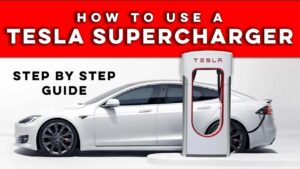Changing the batteries on your Kwikset lock is a simple task that can be done in a few easy steps. Wondering how to change batteries on Kwikset lock? Well, fret not! In this article, we will walk you through the process, ensuring that you can keep your lock functioning smoothly and your home secure. So, let’s dive right in and learn how to change the batteries on your Kwikset lock, ensuring peace of mind and convenience for you and your loved ones.
How to Change Batteries on Kwikset Lock: A Step-by-Step Guide
Changing the batteries on your Kwikset lock is a simple and important maintenance task that ensures your lock continues to function properly. With just a few easy steps, you can replace the batteries and have your lock ready to provide security for your home. In this comprehensive guide on how to change batteries on Kwikset lock, we will walk you through the process step-by-step and address relevant subtopics to make sure you are well-informed.
Why is Battery Replacement Important?
Before we delve into the steps of changing the batteries on your Kwikset lock, let’s understand why this task is important. The battery powers the electronic components of your lock, such as the keypad or touchscreen, allowing you to access your home with ease. If the battery dies, you may find yourself locked out or unable to lock your door. Therefore, regularly replacing the batteries is crucial to ensure the continued functionality of your lock.
Choosing the Right Batteries
To proceed with changing the batteries on your Kwikset lock, you first need to select the appropriate batteries. Kwikset locks typically require four AA alkaline batteries. It is important to use alkaline batteries as they provide a higher energy output and are more reliable than other types.
Step-by-Step Guide to Changing Batteries on Kwikset Lock
Now, let’s walk through the step-by-step process of changing the batteries on your Kwikset lock:
- Ensure you have the correct replacement batteries on hand. As mentioned earlier, you will need four AA alkaline batteries.
- Locate the battery compartment on your Kwikset lock. Depending on the model, the battery compartment may be found on the interior portion of the lock.
- Using a screwdriver or your fingers, gently remove the cover of the battery compartment. Be careful not to force it or use excessive pressure to avoid damaging the lock.
- Once the cover is removed, you will see the battery slots. Take note of the polarity markings (+ and -) inside the battery compartment.
- Remove the old batteries from their slots, paying attention to the correct orientation and polarity. Dispose of the old batteries responsibly.
- Insert the new AA alkaline batteries into the appropriate slots, aligning the polarity according to the markings inside the battery compartment.
- Once all the batteries are in place, carefully close the cover of the battery compartment and secure it firmly.
Testing the Battery Replacement
After following the steps above, it’s important to test the battery replacement to ensure everything is functioning correctly. To test the battery replacement:
- Enter your access code or use the lock’s keypad or touchscreen to lock and unlock the door.
- If the lock operates smoothly, you have successfully replaced the batteries. If not, double-check the battery orientation and ensure they are securely in place.
When to Replace the Batteries
Knowing when to replace the batteries in your Kwikset lock is essential to prevent any inconveniences due to a dead battery. Signs that your batteries may need replacing include:
- Inconsistent or slow response from the lock when entering your access code.
- Dim or no display on the keypad or touchscreen.
- Beeping sounds or a low battery indicator light, if your lock has one.
- The lock not functioning at all.
Keep an eye out for these signs, and if you experience any of them, it’s time to replace the batteries.
Maintaining Battery Life
To extend the life of your Kwikset lock batteries, consider the following tips:
- Use high-quality alkaline batteries from reputable brands to ensure sufficient power supply.
- Avoid mixing old and new batteries or using batteries of different types or brands.
- Keep the battery compartment clean and free from debris to ensure proper contact and prevent corrosion.
- Regularly check the lock’s keypad or touchscreen for signs of wear or damage that could impact battery life.
- Ensure the lock is properly calibrated to optimize battery performance.
- Consider using a smart lock that can provide battery status alerts to notify you when it’s time to replace the batteries.
Changing the batteries on your Kwikset lock is a relatively straightforward process that ensures the continued functionality of your lock. By following our step-by-step guide and keeping an eye on battery performance, you can maintain the security and convenience of your home’s access control system. Regularly replacing the batteries and adhering to proper maintenance practices will help you avoid any lockouts or malfunctions caused by dead batteries. Keep your Kwikset lock in top shape and enjoy the peace of mind it provides.
Frequently Asked Questions
How do I change the batteries on my Kwikset lock?
To change the batteries on your Kwikset lock, please follow these steps:
What type of batteries does the Kwikset lock use?
The Kwikset lock uses four AA batteries.
How long do the batteries typically last?
The batteries on the Kwikset lock typically last up to one year with regular use. However, heavy use or extreme temperatures may shorten the battery life.
Can I replace the batteries without removing the lock from the door?
Yes, you can replace the batteries without removing the lock from the door. Simply locate the battery compartment on the interior side of the lock and follow the instructions for battery replacement.
What happens if the batteries die while the lock is engaged?
If the batteries die while the lock is engaged, you can use a physical key to manually unlock the door. The electronic features of the lock will not function until new batteries are installed.
Do I need to reprogram the lock after changing the batteries?
No, you do not need to reprogram the lock after changing the batteries. The programming and user codes are stored in non-volatile memory, meaning they will not be erased when the batteries are replaced.
Final Thoughts
To change the batteries on your Kwikset lock, simply follow these steps. First, locate the battery cover on the interior side of the lock. Slide the cover off to reveal the battery compartment. Remove the old batteries and replace them with fresh ones, making sure to align them correctly. Slide the battery cover back into place until it snaps securely. Now your Kwikset lock is properly powered and ready for use. Remember to periodically check and replace the batteries as needed to ensure the lock continues to operate smoothly. Changing batteries on a Kwikset lock is a simple and straightforward process, ensuring the security and functionality of your lock system.