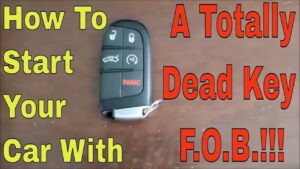Is it worth replacing your Mac battery? The short answer is yes. A worn-out battery can significantly impact your Mac’s performance and productivity. But before you rush to the store or search for online tutorials, let’s dive deeper into the topic. We’ll explore the benefits of replacing your Mac battery, the signs that indicate it’s time for a replacement, and the steps you can take to ensure a smooth battery replacement process. So, if you’re wondering if it’s worth replacing your Mac battery, read on to find out everything you need to know.
Is It Worth Replacing Your Mac Battery?
When it comes to the longevity of your Mac, one component that plays a crucial role is the battery. Over time, the battery in your Mac will naturally degrade, leading to reduced performance and shorter battery life. However, this raises the question: is it worth replacing your Mac battery?
In this article, we will dive deep into the factors you need to consider when deciding whether to replace your Mac battery. We will explore the benefits of replacing the battery, the potential drawbacks, and provide you with the information you need to make an informed decision.
The Benefits of Replacing Your Mac Battery
Replacing your Mac battery can offer several advantages. Let’s take a closer look at some of the key benefits:
1. Improved Battery Life
One of the primary advantages of replacing your Mac battery is that it restores the battery life to its optimal state. Over time, batteries tend to lose their ability to hold a charge, resulting in decreased battery life. By replacing the battery, you can enjoy longer usage times and reduce the frequency of needing to recharge.
2. Enhanced Performance
A worn-out battery can significantly impact the performance of your Mac. As the battery deteriorates, it may struggle to provide enough power to keep your Mac running at its full potential. This can lead to lagging applications, slower processing speeds, and overall reduced performance. By replacing the battery, you can restore your Mac’s performance and ensure smooth usage.
3. Cost-Effective Solution
Replacing your Mac battery is often more cost-effective than purchasing a brand-new device. If your Mac is otherwise functioning well, replacing the battery can breathe new life into it without the need for a full upgrade. This allows you to extend the lifespan of your Mac and save money in the process.
4. Environmental Benefits
Opting to replace your Mac battery instead of buying a new device also has positive environmental implications. E-waste is a growing concern, and by extending the life of your Mac, you contribute to reducing electronic waste. By choosing to replace the battery, you can actively participate in sustainable practices and contribute to a greener planet.
The Drawbacks to Consider
While there are many benefits to replacing your Mac battery, it is essential to consider the potential drawbacks as well:
1. Cost of Battery Replacement
Although replacing the battery is often more cost-effective than buying a new Mac, it still incurs a cost. Depending on the model of your Mac, the battery replacement cost can vary. Additionally, if your Mac is out of warranty, you may need to pay for labor charges if you are unable to replace the battery yourself. It’s important to weigh the cost of replacement against the potential benefits to determine if it is worth it for your specific situation.
2. Technological Obsolescence
Mac computers undergo regular updates and advancements in technology. If your Mac is several years old, and you are facing battery issues, it might be an indication that other components are also reaching the end of their lifespan. In such cases, you might need to evaluate whether it makes sense to invest in a battery replacement or consider upgrading to a newer Mac model to avoid potential hardware obsolescence in the near future.
3. Time and Effort Required
Replacing a Mac battery may require some technical knowledge, depending on the model and the design of the device. If you are not comfortable working with electronics or are unsure about the process, you may need to seek professional help or visit an authorized service center. Additionally, replacing the battery yourself could void any existing warranty, so it’s crucial to take that into account.
Factors to Consider Before Replacing Your Mac Battery
Now that we’ve explored the benefits and potential drawbacks, let’s delve into the factors you should consider before replacing your Mac battery:
1. Age of the Mac
The age of your Mac is an important factor to consider when deciding whether to replace the battery. If your Mac is relatively new or still within warranty, it may be worth exploring a battery replacement. However, if your Mac is several years old and experiencing other issues, it might be more prudent to invest in a newer model.
2. Overall Performance
Assessing the overall performance of your Mac is crucial. If you are experiencing significant performance issues beyond battery life, such as slow processing speeds or system crashes, replacing the battery alone may not solve all your problems. In such cases, upgrading to a newer Mac might be a more suitable solution.
3. Battery Health
Before deciding whether to replace your Mac battery, it is important to assess its current health. macOS provides a built-in tool called “Battery Health” that allows you to check the battery’s condition. If it indicates that the battery health is significantly degraded, it may be a good time to consider a replacement.
4. Budget
Your financial situation plays a key role in the decision-making process. Evaluate the cost of battery replacement and compare it to the potential benefits it offers. If your budget allows for a new Mac purchase, it might be worth exploring that option. On the other hand, if you are looking for a more cost-effective solution, replacing the battery could be a viable choice.
By considering these factors, you can make an informed decision that aligns with your specific needs and circumstances.
In Conclusion
Deciding whether to replace your Mac battery requires thoughtful consideration of several factors. While a battery replacement can provide improved battery life, enhanced performance, and cost savings, it is essential to weigh these benefits against the potential drawbacks such as cost, technological obsolescence, and the time required for replacement.
Ultimately, the decision to replace your Mac battery depends on your individual situation and preferences. By carefully evaluating the age of your Mac, its overall performance, battery health, and your budget, you can make a well-informed choice that ensures the optimal function and longevity of your Mac.
Frequently Asked Questions
Should I replace the battery in my Mac?
Yes, it is usually worth replacing the battery in your Mac if it is not holding a charge as it used to. A deteriorating battery can significantly affect your Mac’s performance and overall usability. By replacing the battery, you can restore your Mac’s battery life and avoid unexpected shutdowns.
How do I know if my Mac battery needs replacement?
If your Mac’s battery is no longer holding a charge for a reasonable amount of time, it may need to be replaced. Additionally, you may notice your Mac shutting down abruptly even when it still shows some battery percentage. The Battery Health status in the macOS System Information can also provide insights into your battery’s condition.
Can I replace the battery in my Mac myself?
While it is technically possible to replace the battery in a Mac yourself, it is recommended to have it done by an authorized service provider or an Apple Store. Macs are designed with integrated batteries that require special tools and expertise to replace properly. Attempting to replace it yourself may lead to damage or void your warranty.
How much does it cost to replace a Mac battery?
The cost of replacing a Mac battery can vary depending on the model and the type of Mac you have. Generally, the cost ranges from $129 to $199 for MacBook Air and MacBook Pro models. It is best to check with Apple or an authorized service provider for the exact cost of battery replacement for your specific Mac.
Is it better to replace the battery or buy a new Mac?
Whether to replace the battery or buy a new Mac depends on various factors, such as the age of your Mac, its overall condition, and your budget. If your Mac is relatively new and in good working condition, replacing the battery is a cost-effective option. However, if your Mac is outdated or experiencing other significant issues, it may be more beneficial to invest in a new one.
Final Thoughts
Is it worth replacing your Mac battery? The answer depends on the condition of your current battery and your usage needs. If your battery is old and no longer holds a charge, replacing it can significantly improve your Mac’s performance and extend its overall lifespan. A new battery can provide longer battery life and prevent unexpected shutdowns. However, if your current battery is still functioning adequately and meets your needs, the cost of replacing it may not be justified. Ultimately, it is worth replacing your Mac battery if it is necessary to ensure optimal performance and convenience for your usage.