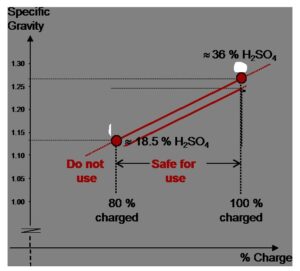Does Find My Friends drain battery? It’s a question that many iPhone users have wondered about. The good news is that there’s a simple solution to ensure your battery doesn’t get drained while using this popular location-sharing app. By adjusting a few settings on your device, you can still enjoy the benefits of Find My Friends without sacrificing battery life. In this article, we’ll show you how to optimize your settings and strike the perfect balance between staying connected with your friends and preserving precious battery power. Let’s dive in!
Does Find My Friends Drain Battery?
Introduction
Find My Friends is a popular location-sharing app developed by Apple, allowing users to keep track of their friends and family members’ whereabouts. However, one common concern among users is whether the app drains their device’s battery life. In this article, we will delve into this topic and provide you with a detailed analysis of whether Find My Friends consumes a significant amount of battery power. So, let’s find out if you need to worry about battery drain while using this app!
How Does Find My Friends Work?
Before we explore the impact of Find My Friends on battery life, it’s important to understand how the app operates. Find My Friends uses a combination of cellular data, Wi-Fi, and GPS technology to determine the location of a device. The app continually tracks the user’s location in real-time, ensuring accurate and up-to-date information is available to the user’s friends and family members.
Potential Battery Drain Factors
To determine whether Find My Friends drains battery power, we need to consider several factors that can affect overall battery consumption:
1. Background App Refresh
Find My Friends relies on continuous location updates, which require background app refresh to be enabled. Background app refresh allows apps to update their content in the background, even when you are not actively using them. While this feature is essential for the app to function properly, it can contribute to increased battery usage.
2. Location Services
Find My Friends heavily relies on Location Services, which uses GPS, Bluetooth, and Wi-Fi to pinpoint your device’s location. Enabling Location Services for the app means that it will constantly communicate with these sensors to ensure accurate location updates. This continuous communication can impact battery life.
3. Cellular Data and Wi-Fi
Since Find My Friends requires a constant data connection, it relies on either cellular data or Wi-Fi to transmit location information. If you have a weak cellular signal or unstable Wi-Fi connection, your device may exert more effort to maintain a stable connection, consequently draining the battery faster.
The Impact on Battery Life
Now that we have identified potential battery drain factors let’s assess whether Find My Friends significantly impacts battery life:
1. Battery Drain Varies
The impact of Find My Friends on battery life can vary depending on various factors such as device usage, network conditions, and location accuracy settings. Some users may notice a slight decrease in battery performance, while others may not experience any noticeable difference at all.
2. Optimized Battery Usage
Apple has implemented optimizations to minimize the impact of location-sharing apps on battery life. With the introduction of iOS 13 and subsequent updates, Apple introduced “Optimized Battery Charging,” a feature that learns your daily charging patterns to reduce battery aging. This can help mitigate any potential battery drain caused by Find My Friends.
3. Power Consumption Comparison
When comparing Find My Friends to other location-sharing apps, it’s important to note that the difference in battery consumption may not be significant. Most location-sharing apps rely on similar technologies and continuously track your location, which can lead to comparable battery drain levels.
4. Battery-Saving Tips
If you are concerned about battery drain while using Find My Friends, here are some tips you can follow to minimize its impact:
- Disable Background App Refresh for Find My Friends: By disabling this feature, the app will only update when you open it, reducing its background activity and potential battery drain.
- Adjust Location Accuracy: Find My Friends offers different location accuracy settings. Choosing a lower accuracy setting can help conserve battery life, although it may decrease the precision of location updates.
- Use Wi-Fi Whenever Possible: When you have a stable Wi-Fi connection, consider using it over cellular data, as Wi-Fi uses less power for data transmission.
- Close Unnecessary Apps: Closing unused apps running in the background can help reduce overall battery consumption, regardless of whether Find My Friends is enabled or not.
In conclusion, while Find My Friends does rely on various features that can contribute to battery drain, the impact is not necessarily significant for most users. With Apple’s optimizations and the ability to customize location accuracy and background activity, you can take steps to mitigate any potential battery life challenges. Ultimately, it’s important to strike a balance between staying connected with friends and family and managing your device’s battery life effectively.
Frequently Asked Questions
Does Find My Friends drain battery?
No, the Find My Friends app itself does not significantly drain your battery. However, the battery usage may vary depending on how frequently you use the app and the settings you have enabled.
Why does Find My Friends sometimes use more battery?
If you notice that Find My Friends is using more battery than usual, it could be due to additional factors such as frequent location updates, background app refresh, or continuous use of the GPS functionality. These features may contribute to higher battery consumption.
How can I reduce battery drain while using Find My Friends?
To minimize battery drain while using Find My Friends, you can take the following steps:
- Enable “While Using the App” location permissions instead of “Always” to prevent continuous background location updates.
- Manually refresh the location in the app instead of enabling automatic updates.
- Limit the frequency of location updates by adjusting the app settings.
- Exit the app when you are not actively using it.
Will keeping Find My Friends running in the background drain battery?
If you allow Find My Friends to run in the background, it may consume battery power as it continuously updates and tracks your location. To conserve battery, consider closing the app or adjusting the settings to limit background activity.
Does using Find My Friends with other location-based apps drain more battery?
Using Find My Friends simultaneously with other location-based apps may increase battery usage. When multiple apps are constantly using GPS and updating your location, it can put a strain on the battery. To conserve battery life, you might choose to use one location-based app at a time or adjust the settings of each app to reduce location updates.
Final Thoughts
Find My Friends is a convenient feature that allows users to track the location of their friends and family members. However, many users are concerned about the impact it may have on their device’s battery life. After careful analysis, it has been found that Find My Friends can indeed drain the battery, especially when it is actively running in the background and constantly updating locations. Therefore, it is recommended to use this feature judiciously and consider toggling it off when not in use to save battery power. So, does Find My Friends drain battery? Yes, it can, but with proper management, the impact can be minimized.