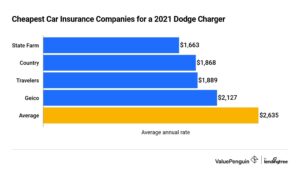Want to know how to disconnect the battery in your BMW? Look no further! In this article, we’ll walk you through the simple steps to safely disconnect your BMW’s battery. Whether you need to replace it, perform maintenance, or just want to make sure it’s disconnected for any reason, we’ve got you covered. So, let’s dive right in and learn how to disconnect BMW battery in a few easy steps. Ready? Let’s get started.
How to Disconnect BMW Battery: Step-by-Step Guide
When it comes to performing maintenance or repairs on your BMW, disconnecting the battery may be necessary. Whether you need to replace the battery, work on the electrical system, or simply reset the car’s computer, disconnecting the battery is a crucial step. However, it’s important to follow the proper procedure to avoid any potential issues or damage. In this guide, we’ll walk you through the step-by-step process of disconnecting the BMW battery in a safe and efficient manner.
Step 1: Gather the Necessary Tools
Before you begin, make sure you have the appropriate tools and equipment on hand. Here’s what you’ll need:
- Gloves: To protect your hands from any potential electrical shock
- Socket Wrench Set: To loosen and remove the battery cable terminals
- Protective Eyewear: To shield your eyes from any debris
Step 2: Prepare for Battery Disconnection
Follow these steps to prepare your vehicle for the battery disconnection process:
- Ensure the vehicle is parked in a safe and well-ventilated area.
- Turn off the engine and remove the key from the ignition.
- Engage the parking brake to prevent any accidental movement of the vehicle.
- Put on your protective eyewear and gloves.
Step 3: Locate the Battery
The battery in a BMW is typically located in the engine compartment. However, depending on the model and year of your BMW, the battery placement may vary. Refer to your owner’s manual or consult a trusted mechanic to locate the battery.
Step 4: Identify the Battery Terminal Types
BMW batteries have two types of terminals: positive (+) and negative (-). The positive terminal is typically colored red and marked with a plus sign (+), while the negative terminal is usually marked with a minus sign (-) or grounded to the chassis. Identify these terminals before proceeding further.
Step 5: Disconnect the Negative Terminal
Follow these steps to disconnect the negative terminal:
- Locate the negative terminal on the battery.
- Using a socket wrench, loosen the bolt securing the negative cable to the terminal.
- Once loose, gently remove the negative cable from the terminal.
- Secure the negative cable away from the battery, ensuring it does not make contact with any metal surfaces.
Step 6: Disconnect the Positive Terminal
Next, follow these steps to disconnect the positive terminal:
- Locate the positive terminal on the battery.
- Using a socket wrench, loosen the bolt securing the positive cable to the terminal.
- Once loose, gently remove the positive cable from the terminal.
- Secure the positive cable away from the battery, ensuring it does not make contact with any metal surfaces.
Step 7: Inspect and Clean the Battery Terminals
With the battery terminals disconnected, it’s an opportune time to inspect and clean them. Over time, corrosion and dirt may accumulate on the terminals, affecting the battery’s performance. Here’s what you should do:
- Inspect the terminals for any signs of corrosion, rust, or damage.
- If necessary, use a terminal cleaning brush to scrub away any corrosion or dirt.
- Apply a battery terminal protector or anti-corrosion spray to prevent future build-up.
Step 8: Reconnecting the Battery
Now that you’ve completed the necessary maintenance tasks, it’s time to reconnect the battery. Follow these steps:
- Position the positive cable back onto the positive terminal.
- Tighten the bolt to secure the positive cable, ensuring a snug fit.
- Repeat the process for the negative cable, positioning it onto the negative terminal and tightening the bolt.
- Ensure both cables are securely fastened to their respective terminals.
Step 9: Test the Battery Connection
To ensure a successful reconnection, follow these steps to test the battery connection:
- Double-check that both the positive and negative terminals are properly connected.
- Turn on the vehicle’s headlights or interior lights to confirm the battery is providing power.
- If all lights are functioning correctly, the battery connection is successful.
Step 10: Dispose of the Old Battery (if applicable)
If you’re replacing the battery, it’s essential to dispose of the old battery properly. Most auto parts stores and recycling centers accept old batteries for recycling. Be sure to follow your local regulations and guidelines for disposing of automotive batteries.
Disconnecting a BMW battery may seem like a daunting task, but by following the step-by-step guide outlined above, you can safely and effectively handle this procedure. Remember to take the necessary precautions, gather the right tools, and consult your owner’s manual if needed. Whether you need to replace the battery, perform electrical work, or reset your car’s computer, knowing how to disconnect and reconnect the battery is an essential skill for any BMW owner. By mastering this process, you can confidently maintain and improve your vehicle’s performance while ensuring your safety.
Frequently Asked Questions
Question: How do I disconnect the battery in a BMW?
Answer: To disconnect the battery in your BMW, follow these steps:
1. Safely park your vehicle and turn off the ignition.
2. Open the hood of your BMW and locate the battery. It is typically located in the engine compartment.
3. Carefully remove the negative (black) cable from the battery terminal. This is usually labeled with a minus (“-“) sign or the letters “NEG” for negative.
4. Use a wrench or a battery terminal puller tool to loosen any terminal clamps or bolts securing the cable.
5. Once the negative cable is disconnected, repeat the same process for the positive (red) cable. Remember to label it as positive or mark it with a plus (“+”) sign.
6. Double-check that both cables are completely disconnected and not touching each other or any metal parts of the car. This will help prevent any accidental electrical contact.
Remember, when reconnecting the battery, always start with the positive cable followed by the negative cable to avoid any short circuits.
Question: Will disconnecting the battery reset the BMW’s computer?
Answer: Disconnecting the battery in your BMW may reset certain settings and functions in the car’s computer system. This can include resetting the clock, trip computer, radio presets, and potentially the engine control module’s adaptive learning. However, some vital settings, such as the radio security code, may require reprogramming after the battery is reconnected. If you are unsure about the specific effects on your BMW’s computer, consult your owner’s manual or contact a BMW dealership for further guidance.
Question: Is it necessary to disconnect the battery when performing maintenance on a BMW?
Answer: Disconnecting the battery is not always necessary when performing routine maintenance on a BMW. However, there are certain situations where it may be recommended or required. For example, if you are working on electrical components, replacing the battery, or conducting repairs that involve the vehicle’s electrical system, it is generally a good practice to disconnect the battery to prevent any accidental short circuits or electrical damage. Always consult the specific maintenance instructions provided by BMW or seek professional advice if you are unsure.
Question: Can I use any tools to disconnect the battery in my BMW?
Answer: Disconnecting the battery in a BMW typically requires basic hand tools such as a wrench or a battery terminal puller. These tools will help loosen and remove the battery terminal clamps or bolts. It’s important to use the correct size of tools to avoid damaging the battery terminal or other components. If you are uncertain about the appropriate tools or method to disconnect your BMW’s battery, it is recommended to consult the owner’s manual or seek assistance from a professional mechanic.
Question: How long should the battery be disconnected in a BMW?
Answer: The duration for which you should disconnect the battery in your BMW depends on the purpose behind the disconnection. If you are performing maintenance or repairs that require the battery to be disconnected, it is typically sufficient to keep the battery disconnected for a few minutes. This allows any residual electrical charges to dissipate. However, if you are troubleshooting an electrical issue or resetting the vehicle’s computer, you may need to leave the battery disconnected for a longer period. In such cases, it is advisable to consult the specific instructions provided by BMW or seek professional guidance.
Final Thoughts
To disconnect the BMW battery, follow these steps:
1. Locate the battery in the engine bay or trunk. It is usually housed in a plastic box with a positive (+) and negative (-) terminal.
2. Start by loosening the nut on the negative terminal using a wrench. Once loose, slide the terminal off the battery post.
3. Repeat the same process for the positive terminal, loosening the nut and removing the terminal from the battery post.
4. With both terminals disconnected, carefully lift the battery out of its housing.
Remember to follow these steps in reverse order when reconnecting the battery. By knowing how to disconnect your BMW battery, you can easily perform tasks like maintenance or troubleshooting without the risk of electrical shock or damage.